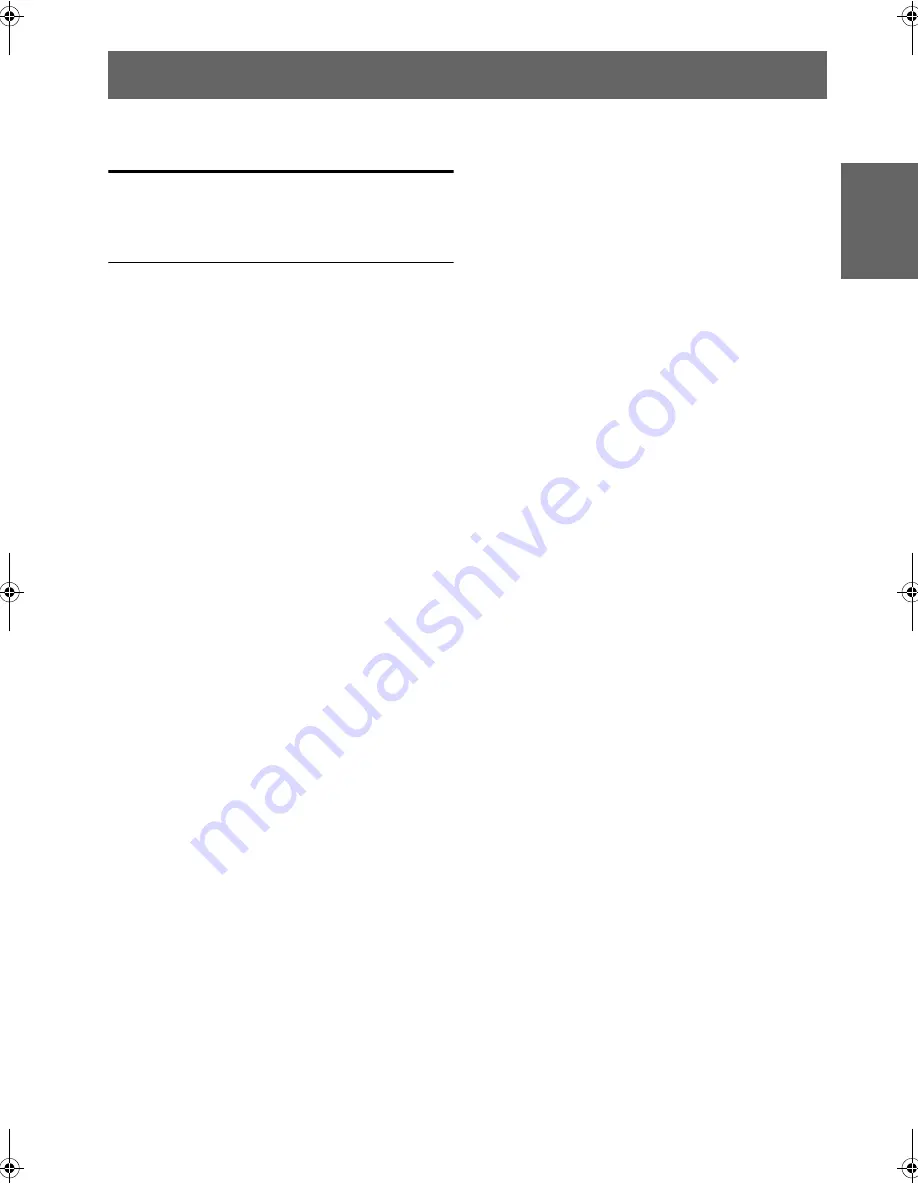
1
-EN
ENGLISH
01GB03IVAW200TOC.fm
ALPINE IVA-W200 68-04123Z67-A (EN)
Contents
Operating Instructions
WARNING
WARNING ................................................. 4
CAUTION .................................................. 4
PRECAUTIONS ........................................ 5
Discs Playable on This Unit ................... 6
Getting Started
Accessory List .................................................. 9
Location of Controls ........................................ 9
Turning Power On or Off ................................. 9
Opening and Closing the Movable Monitor ... 10
Adjusting the Monitor Viewing Angle ........... 10
Adjusting the Volume ..................................... 10
Lowering Volume Quickly ............................. 10
How to view the Display ................................ 10
Soft button operation .................................. 10
Recalling the Source ................................... 10
Shortcut Screen ........................................... 11
Displaying the Numeric Keypad Input
Screen ...................................................... 12
Radio
Listening to the Radio .................................... 12
Setting Analog Mode
(HD Radio mode only) ............................... 13
Manual Storing of Station Presets .................. 13
Automatic Memory of Station Presets ........... 13
Tuning to Preset Stations ................................ 13
Changing the Display
(HD Radio mode only) ............................... 13
CD/MP3/WMA
Playback ......................................................... 14
Repeat Play ..................................................... 15
M.I.X. (Random Play) .................................... 15
Selecting Folders (concerning MP3/WMA) ... 15
About MP3/WMA .......................................... 15
DVD/Video CD
Playing a Disc ................................................17
To display the DVD mode screen ...............17
If a menu screen appears .............................18
Displaying the Top Menu Screen ...............19
Displaying the Menu Screen ......................19
Displaying the Menu Operation Mode
Screen ......................................................19
Searching by Program ....................................19
Searching by Playlist .....................................19
Stopping Playback (PRE STOP) ....................19
Stopping Playback .........................................19
Fast-forward/Fast-reverse ..............................20
Finding the Beginnings of Chapters or
Tracks .........................................................20
Playing Still Frames (Pausing) .......................20
Forward/reverse frame-by-frame Playback ....20
Slow Motion Playback ...................................20
Selecting Program (SKIP) .............................20
Selecting Playlist (SKIP) ...............................21
Repeat Playback .............................................21
Searching by Title/Group/Program/
Playlist Number ..........................................22
Searching Directly by Chapter or
Track Number .............................................22
Switching the Angle .......................................22
Scroll to Move the Page Forward or Back .....22
Switching the Audio Tracks ...........................22
Switching the Subtitles (Subtitle Language) ...23
Switching from the disc menu ....................23
Playing Bonus Group ....................................23
Displaying the Disc Status for DVD/
Video CD ....................................................23
Other Useful Features
Adjusting the Audio (Adjusting the Fader/
Balance/Subwoofer/NAV. Level/Defeat/Bass/
Treble/Loudness) ..........................................24
Search Function ..............................................25
01GB00IVAW200.book Page 1 Tuesday, December 20, 2005 11:41 AM
Summary of Contents for IVA W200 - DVD Player With LCD Monitor
Page 77: ...LIMITED WARRANTY ...


















