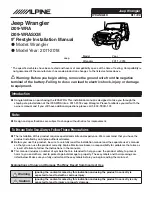Jeep Wrangler
WRANGLER
11/22
Connecting the Uconnect® USB port (only for vehicles with factory Uconnect®)
1
Remove the factory climate control panel. It is
clipped on and can be removed with a panel
removing tool. Extract the (2) 7mm bolts from
Uconnect® module.
3
Connect the 4pin OEM connector to the OEM USB
adaptor (included).
5
Secure the Uconnect® module to the original
location using the 7mm bolts.
2
Disconnect the 4pin OEM connector.
4
Use the USB extension to connect USB adaptor to
the radio USB input.
SXM/DAB
CAN I/F
USB
HDMI IN
HDMI OUT
POWER
W. REMOTE
PRE OUT
GPS
NOTE:
if the factory Uconnect® system is not going
to be used you can unplug the 24 pin connector
shown in step 2. This should only occur for people
who do not want to use this feature. If Uconnect®
module is not disconnected the Uconnect® system
will stay paired with previously paired phones.
The user’s phone may connect to both Bluetooth
devices simultaneously resulting in unpredictable
and potentially distracting behavior.
Connecting A SiriusXM Module (Sold Separately)
There is no way to integrate the factory SiriusXM
tuner. Once the radio is removed, the factory
SiriusXM is removed. As the title states, SiriusXM
requires a tuner sold separately. This diagram
shows how to integrate the antenna connection.
For vehicles with factory SiriusXM connect
the adapter to the factory SiriusXM antenna in
the radio cavity. The factory SiriusXM antenna
is located on the passenger side B-pillar.
For vehicles without factory SiriusXM use
the antenna that is included with the SXV300
SiriusXM Tuner.
SXM/DAB
CAN I/F
USB
HDMI IN
HDMI OUT
POWER
W. REMOTE
PRE OUT
GPS
SiriusXm
connect