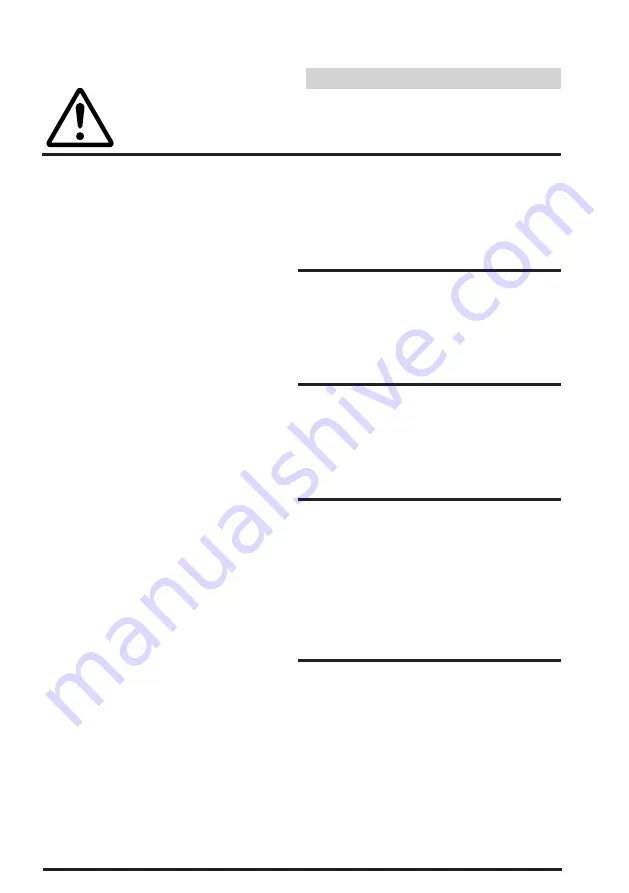
3
DO NOT RAISE THE VOLUME EXCES-
SIVELY
Keep the volume at a level where you
can still hear outside noises while
driving. Driving while unable to hear
outside sounds could cause an accident.
DO NOT USE THIS EQUIPMENT
OUTSIDE THE VEHICLE
Do not use this equipment for pur-
poses other than those listed for a
vehicle. Failure to do so may result in
an electric shock or an injury.
KEEP FOREIGN OBJECTS OUT OF THE
MONITOR COMPARTMENT
Keep foreign objects out of the moni-
tor compartment. Also, avoid placing
your hands in the area where it might
interfere with the monitor's operation.
STOP THE VEHICLE BEFORE CARRY-
ING OUT ANY OPERATION THAT
COULD INTERFERE WITH YOUR
DRIVING
If the operation of this unit (such as
raising or lowering of the monitor,
etc.) interferes with your driving, stop
the vehicle in a safe location before
attempting operation.
DO NOT MIX NEW BATTERIES WITH
OLD BATTERIES. INSERT WITH THE
CORRECT BATTERY POLARITY
Do not mix new batteries with old
batteries and do not replace with
other than specified batteries. When
inserting the batteries, be sure to
observe proper polarity (+ and –) as
instructed.
Battery rupture or chemical leakage
can cause an injury or equipment
malfunction.
English
Precautions
The exclamation point within an
equilateral triangle and "CAUTION"
are intended to alert the user to the
presence of important operating
instructions.
Failure to heed the instructions can
result in injury or material damage.
CAUTION
Summary of Contents for CVA-1000E
Page 93: ...93 English Note ...
Page 94: ...94 t okfkd ...
Page 95: ...95 r q f l k ...
Page 99: ...99 s JNMMMb s J NMMMb 0 1 01 ...
Page 100: ...100 lmbkL ilpb P O lmbkL ilpb 1 lmbkL ilpb P O lmbkL ilpb 1 OPEN CLOSE OPEN CLOSE ...
Page 102: ...102 1 kdib UQ NMQ O ...
Page 103: ...103 slirjb P 1 1 2 ...
Page 107: ...107 1 NMQ N O 2 cN ilrakbpp ilrakbpp RETURN LOUDNESS BASS TREBLE BALANCE FADER 01 0 ...
Page 110: ...110 cO _ofdeq akL oqkLrm 5 6 7 1 2 3 4 BACKGND BRIGHT TINT COLOR ...
Page 114: ...114 N P crk cR EauF au au 2 1 3 0 au au au FUNC DX A MEMO z AL P UP P DOWN ...
Page 116: ...116 N P crk cS E K jbjl 0 S cN cS cN 2 1 0 S FUNC DX A MEMO L Band P UP P DOWN ...
Page 118: ...118 mK p k NM crk kbuq 0 2 1 3 cO EmK p kF NM cO EmK p kF FUNC 1 2 MONO P SCAN 4 TITLE 5 DAP ...
Page 123: ...123 English Operation 0 1 2 ...
Page 127: ...127 a a a 2 1 ...
Page 129: ...129 a a kbuq 0 cN Ep kF a NM c N Ep kF 2 1 a NM SCAN TITLE ...
Page 141: ...141 1 proo ÅçåíK crk cO EibsbiF cN EqfjbF akLoqkLrm 2 3 4 0 FUNC P UP P DOWN TIME LEVEL ...
Page 144: ... 144 pbq rm imp ÅçåíK imp ÅçåíK 2 1 3 cN cR 4 0 SET UP x OFF ALL FRONT FRONT L FRONT R ...
Page 146: ... 146 imp ÅçåíK crk 1 2 cP EmK rmF cQ EmK altkF FUNC P UP P DOWN FR RR LT RT ...
Page 152: ... 152 1 pìÄï ÅçåíK cO me pb M NUM OUTPUT PHASE LEVEL ...
Page 158: ...158 O Q 5 6 ...
Page 172: ... 172 1 V SEL sK pbi ruN pÅêÉÉå ruO pÅêÉÉå ìêêÉåí pçìêÅÉ pÅêÉÉå 0 plro b 0 EcNúcSF ...
Page 173: ...173 pbq rm 1 sáëì ä ÅçåíK cN _ hdka Q 2 3 Q Q SET UP BACKGND BRIGHT TINT COLOR ...
Page 174: ... 174 pbq rm póëíÉã ÅçåíK 1 2 cQ abjl s J NMMMb 0 4 3 BEEP SPE ANA CLK DISP DEMO SET UP ...
Page 178: ...178 s JNMMMb orbJQNSM 1 2 3 Q ...
Page 179: ...179 0123 imfkb ...
Page 180: ...180 G G 01 23 45678 ...
Page 181: ...181 au 01 0 ...
Page 185: ...185 ...
Page 186: ...186 ...
Page 187: ...187 ...




































