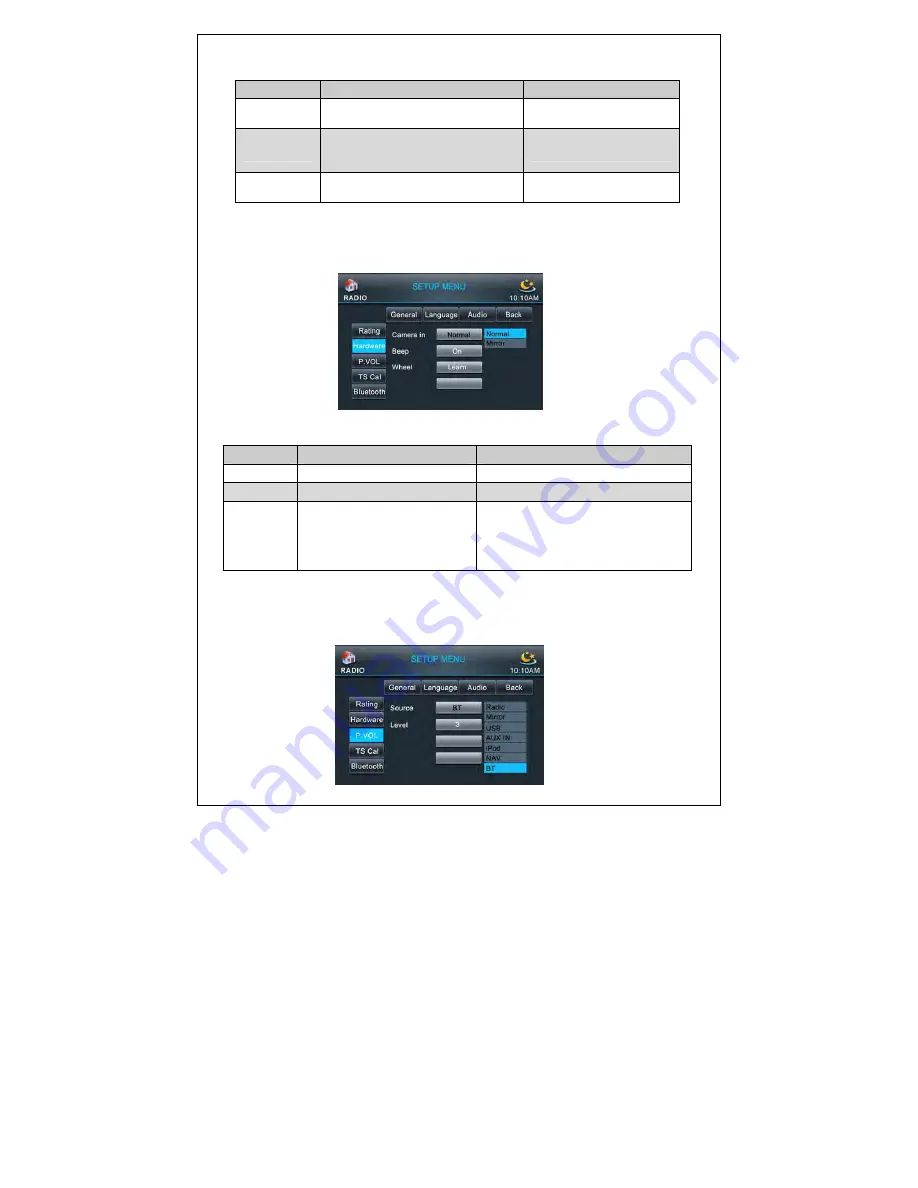
33
Name
Option
Description
Set Password
0000
Set BT pairing password
Parental Ctrol
1.
Child/ 2.G/ 3.PG/ 4.PG-13/ 5.PG-R/
6.R/ 7.NC-17/ 8.Adult
Set parental control level
Load Factory
Reset
Load factory setting
Hardware set
◆
up
Touch "Hardware" icon to access Hardware setting menu.
Setting
Option
Description
Camera in
Normal/Mirror
Set reverse display mode
Beep
On/Off
Turn on/off beep
Wheel
Mode/Search up/ Search down/
VOL+/ VOL-
When the wheel key connect to the
system,we can realize the pairing of the
wheel key control through the key study
P.VOL set
◆
up
Touch "P.VOL" icon to access P.VOL setting menu.
Pic(38)
Pic(39)
Summary of Contents for AN5700NV
Page 1: ...1 User manual...





















