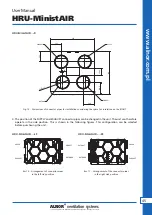Problem
Reason
Solution
Unit status LED (Figure 21, Table 1)
flashes 1x red and 1x orange
Exhaust fan error
Call service
Unit status LED (Figure 21, Table 1)
flashes 1x red and 2x orange
Supply fan error
Call service
Unit status LED (Figure 21, Table 1)
flashes 2x red and 1x orange
Emergency temperature stop. Supply air
temperature below +5˚C. Possible reasons:
Reset unit by switch plug off for 10sec
and switch it on.
wrong duct connection
Check duct connection according to
chapter 4.4
temperature inside rooms below +15˚C
Check temperature inside house.
Unit status LED (Figure 21, Table 1)
flashes 2x red and 2x orange
Exhaust temperature sensor fault
Call service
Unit status LED (Figure 21, Table 1)
flashes 2x red and 3x orange
Inlet temperature sensor fault
Call service
Unit status LED (Figure 21, Table 1)
flashes 2x red and 4x orange
Supply air temperature sensor fault
Call service
Unit status LED (Figure 21, Table 1)
flashes 2x red and 5x orange
Exhaust temperature sensor fault
Call service
Unit status LED (Figure 21, Table 1)
flashes 1x green and 1x red
Dirty filters
Replace filters and reset filters
(see chapter 6.4)
Unit status LED (Figure 21, Table 1)
flashes 3x red and 3x orange
Humidity sensor error
Call service
Unit status LED (Figure 21, Table 1)
flashes 4x red and 1x orange
Modbus error on extract
Call service
Unit status LED (Figure 21, Table 1)
flashes 4x red and 2x orange
Modbus error on supply air
Call service
Unit status LED (Figure 21, Table 1)
flashes 4x red and 3x orange
General Modbus error
Call service
Unit status LED (Figure 21, Table 1)
flashes 5x red and 1x orange
NTC T1 sensor error
Call service
Unit status LED (Figure 21, Table 1)
flashes 5x red and 2x orange
NTC T2 sensor error
Call service
Unit status LED (Figure 21, Table 1)
flashes 6x red and 1x orange
Connection error with the control panel
Call service
Unit status LED (Figure 21, Table 1)
flashes 1x red and 3x orange
Both fans failed
Call service
ALNOR
®
ventilation systems
is a legally protected trademark and technical patent. All rights reserved.
58
w
w
w
.al
nor
.c
om.
pl
User Manual
HRU-MinistAIR
8. Reprocessing
This appliance bears the symbol of the barred waste bin. This indicates that, at the end of its useful
life, it must not be disposed of as domestic waste, but must be taken to a collection center for
waste electrical and electronic equipment, or returned to a retailer on purchase of a replacement.
It is the user’s responsibility to dispose of this appliance through the appropriate channels at the end of its
useful life. Failure to do so may incur the penalties established by laws governing waste disposal.
Proper differential collection, and the subsequent recycling, processing and environmentally compatible
disposal of waste equipment avoids unnecessary damage to the environment and possible related healthrisks,
and also promotes recycling of the materials used in the appliance.
For further information on waste collection and disposal, contact your local waste disposal service, or the
shop from which you purchased the appliance.
Manufacturers and importers fulfil their responsibilities for recycling, processing and environmentally
compatible disposal either directly or by participating in collective systems.
9. Troubleshooting