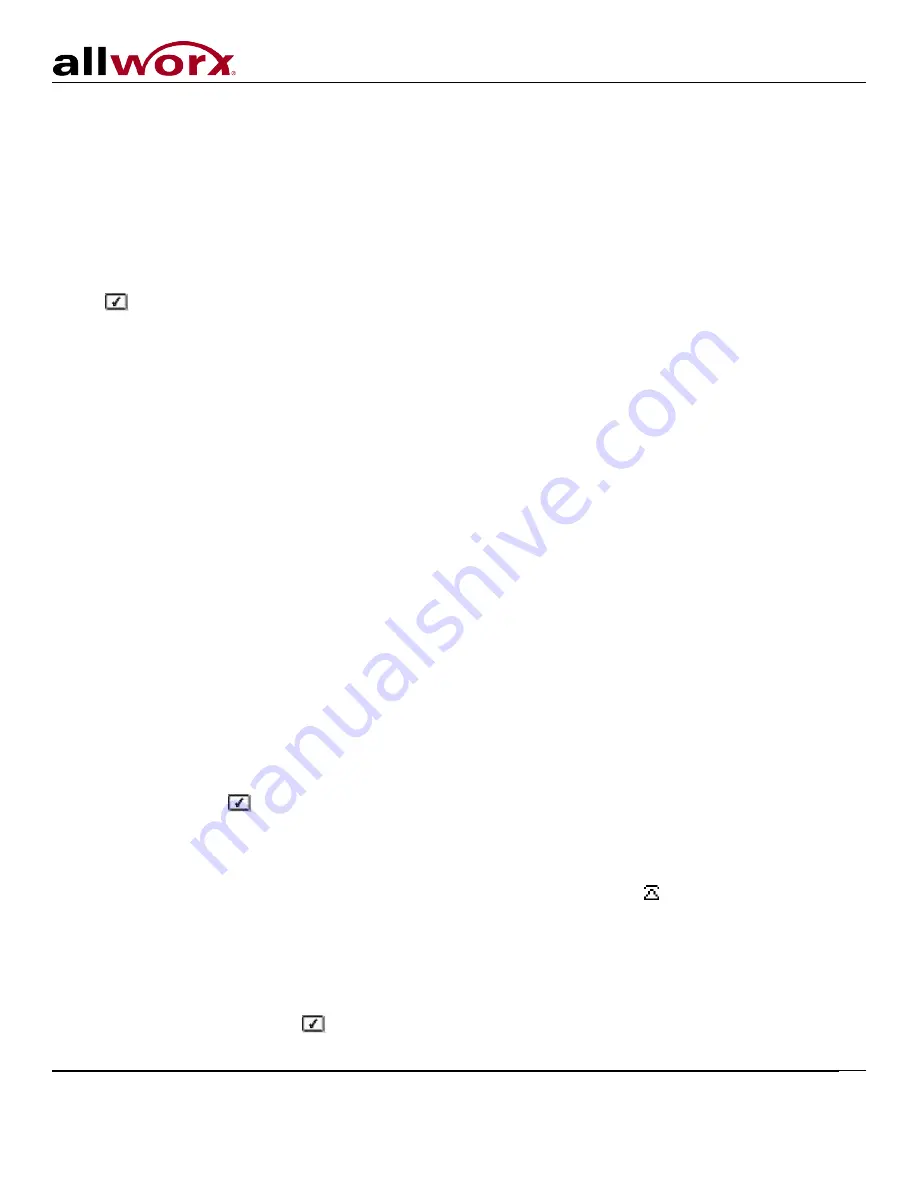
Phone Guide – 9202E
300 Main Street • East Rochester, NY 14445 • Toll Free 1-866-ALLWORX • 585-421-3850 • www.allworx.com
© 2012 Allworx Corp, a Windstream company. All rights reserved. All other names may be trademarks or registered trademarks of their respective
owners.
Revised: May 30, 2012
Page 9
5 Phone Operation
5.1 Placing a Call
Outbound calls can be placed by lifting the handset, by pressing one of the
LINE
buttons, or by pressing the
SPEAKER
button. Dial the extension or press the
SpDial
soft key to automatically dial a programmed number.
Your phone may also be configured to allow you to begin dialing without lifting the handset or pressing a
button. If so, dialing will automatically activate the speaker phone or headset.
You may also dial using the company directory listing. Press the one of the up or down arrow buttons to display
the directory, choose a recipient using the up/down arrow buttons, then select the recipient using the
SELECT
button
. The call will automatically be dialed. You can search the on-phone directory by entering letters
using the phone’s key pad.
5.2 Receiving a Call
Inbound calls can be answered by pressing the flashing
LINE
button.
5.3 Ending a Call
Release a call by placing the receiver back on hook, pressing the
LINE
button for the active call, or if you are
using the speakerphone or headset, pressing the
SPEAKER
button.
5.4 Headset
1. Plug the cable for the headset into the headset jack on the back side of the phone.
2. Press the
SPEAKER
button. (You cannot use the speakerphone and headset at the same time).
3. When finished with the call, press the
SPEAKER
button to disconnect.
5.5 Redial a Number
•
You can automatically dial the last number called by selecting the
Redial
soft key, or
•
Select the
Calls
soft key. Use the Up / Down navigation arrows to highlight the desired call. Press the
SELECT
button
.
5.6 Missed Calls
A count of missed calls is displayed on the phone’s display, next to a phone icon . Use the following steps to
see details of the missed calls:
1. Select the
Calls
soft key.
2. Use the Up / Down navigation arrows to view your missed calls.
3. Select the
Detail
soft key to view the date and time of the missed calls.
4. Press the
SELECT
button
to call the number.
Summary of Contents for 9292E
Page 1: ...Allworx Phone Guide 9202E...
























