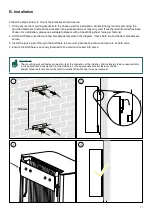14
Input Connection
All wiring is conducted on the AC side of the inverter. The SolShare requires a three-phase, grid-connected inverter
to be used in the PV installation. The solar input cable must come from an Inverter Supply Main Switch, ideally
located in an accessible location from the main switchboard.
To wire the input cable into the SolShare, the following steps should be taken:
1. Measure out the 4c+e cable and cut to appropriate length.
2. Strip cable sheath back by approximately 100mm.
3. If outdoors, select appropriate cable/conduit gland and use these to replace membrane glands. Insert 4c+e into
SolShare via this cable/conduit glands.
4. Cut and connect earth and neutral from input to their respective connection points.
5. Cut and connect phase cables as per the diagram above.
Output Connections
Please refer to your Project Single Line Diagram (SLD) on how to connect the SolShare to the main
switchboard.
Your project SLD should have been designed in accordance to the SolShare System and SLD Design Guidelines.
If no project SLD exists please contact project owner or system design engineer.
For ease of isolation of the SolShare, it is highly recommended that an enclosure be installed below the SolShare
containing SolShare Maintenance Isolators (Grid). As the SolShare is a 3-phase device, it is recommended that
these Maintenance Isolators are 3 pole with the same current rating as the Tenancy Main Switches (Inverter Supply).
The outputs from the SolShare must be wired to the SolShare Maintenance Isolators (Grid). The outputs of the
SolShare Maintenance Isolators (Grid) must be wired to their respective Tenancy Main Switch (Inverter Supply).
Ensure each cable is labelled with the tenancy number. This will help later on in the installation when wiring the
current transformers to each unit.
CONNECTORS
EARTH BAR
R1 W1 B1
R2 W2 B2
R3 W3 B3
R4 W4 B4
N
N
R
W B
ONLY CONNECT THE NEUTRAL
AND EARTH CABLES OF THE
INPUT AND OUTPUT 1
INPUT SOLAR
OUTPUT 1
OUTPUT 2
OUTPUT 3
NEUTRAL
MINIMUM CONNECTION POINTS
FOR CORRECT OPERATION OF
SOLSHARE. OUTPUT R1, W1, B1
MUST BE CONNECTED.