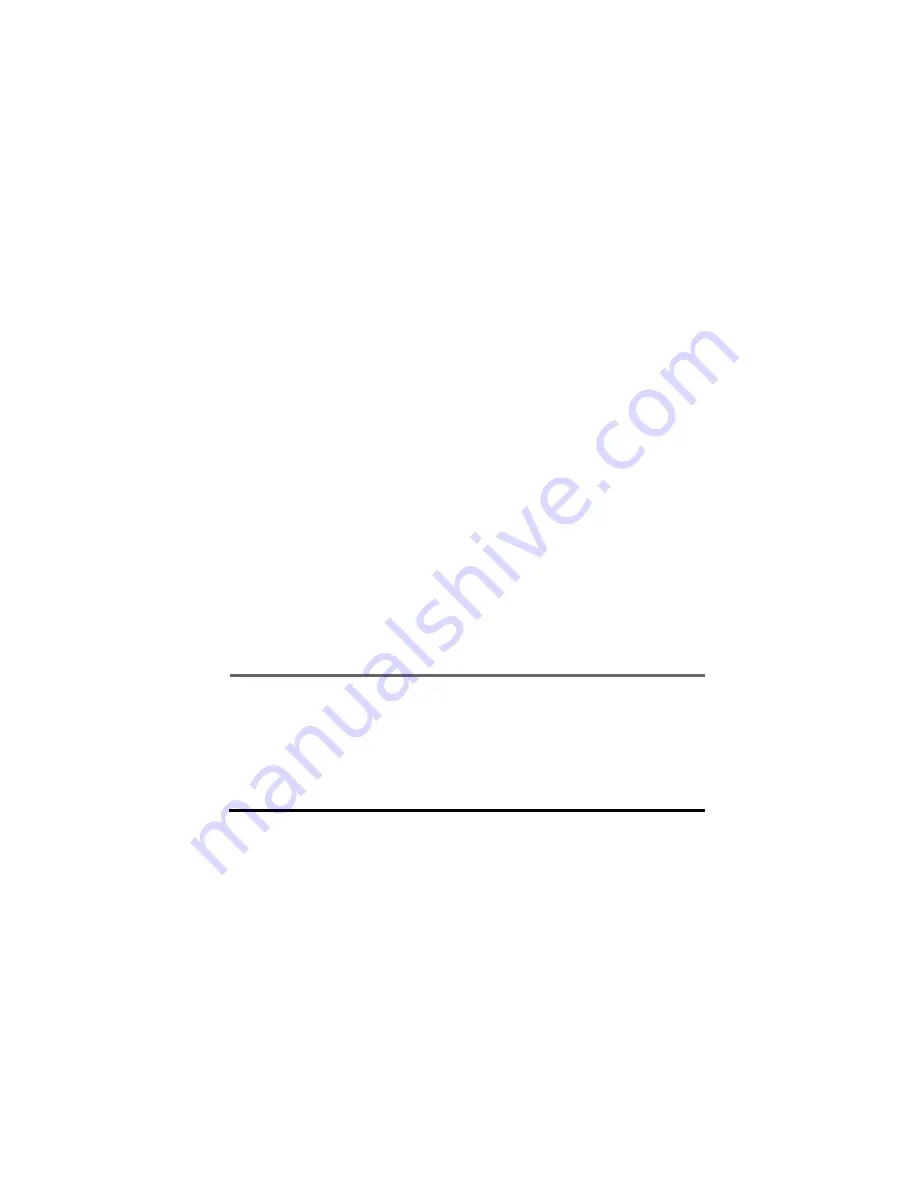
4
Port 5 and the Uplink Port
Port 5 and the Uplink port allow you to connect
an additional workstation to the switch or
interconnect the switch with another switch or
hub, without the use of a crossover cable. If you
need to connect an additional workstation to
the switch, use Port 5, which is configured as
MDI-X. If you need to connect the switch to
another Ethernet switch, use the Uplink port,
which is configured as MDI.
Both Port 5 and the Uplink port offer 10 Mbps
or 100 Mbps performance and auto-negotiation
operation for both speed and duplex mode. Both
ports feature a RJ-45 connector and have a
maximum operating distance of 100 meters
(328 feet) using Category 5 cable.
Note
You can use either Port 5 or the Uplink
port, but you cannot use both
simultaneously.
Summary of Contents for AT-FS705LE
Page 1: ...AT FS705LE 10 100Base Ethernet Switch Installation Guide PN 613 50138 00 Rev C...
Page 6: ......
Page 14: ......
















































