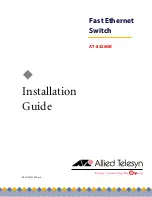AT-8326GB Installation Guide
14
Auto-Negotiation, the switch automatically matches the highest
possible common speed between each switch port and each end node.
For example, if an end node is capable of only 10 Mbps, the switch sets
the port connected to the end node to 10 Mbps.
Note
Auto-Negotiation is activated as the default on all of the ports on
the switch. To deactivate Auto-Negotiation and set the speeds
manually, refer to the
AT-S41 Management Software User’s
Guide
.
Maximum Distance
Each twisted pair port has a maximum operating distance of 100 m (328
ft).
Type of Cabling
For 10 Mbps operation, Category 3 or better 100 ohm shielded or
unshielded twisted pair cabling is required. For 100 or 1000 Mbps
operation, Category 5 and Enhanced Category 5 (5E) 100 ohm shielded
or unshielded twisted pair cabling is required.
Auto-MDI
All of the twisted pair ports on the switch are auto-MDI and IEEE
802.3ab-compatible. They automatically configure themselves as either
MDI or MDI-X. This feature allows you to use either straight-through or
cross-over twisted pair cables to connect devices to the ports.
Duplex Mode
Each twisted pair port on the switch can operate in either half- or full-
duplex mode. The twisted pair ports are IEEE 802.3u-compliant and will
Auto-Negotiate the duplex mode setting. If the end node connected to a
twisted pair port on the switch is capable of full-duplex operation, the
switch sets the port to full-duplex. If the end node is capable of only half-
duplex, the port is set to half-duplex.
If desired, Auto-Negotiation on one or all of the twisted pair ports can be
disabled so that you can set the duplex mode manually through the
switch’s management software.