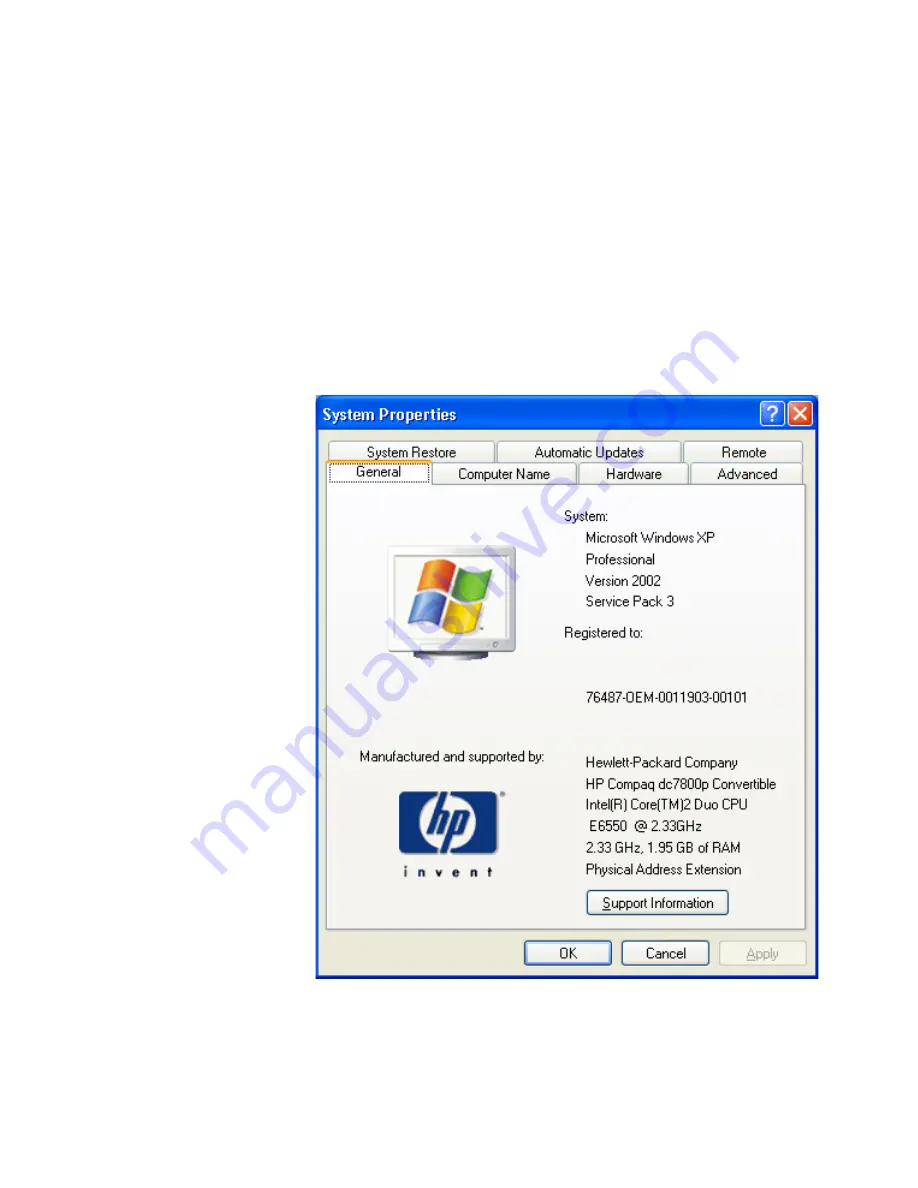
AT-2812FX ExpressCard Fast Ethernet Fiber (SC) Module Installation and User’s Guide
47
Selecting the
Device Manager
Window
You use the Device Manager window to both install and uninstall the
Windows XP driver software for the AT-2812FX adapter.
To open the Device Manager window on a Windows XP Operating
System, do the following:
1. Start a Windows XP system and log in.
2. On the desktop, right click
My Computer
.
The My Computer
window opens.
3. Select
Properties
from the menu.
The System Properties Dialog Box is displayed as shown in Figure 18.
Figure 18. System Properties Dialog Box
4. Select the
Hardware
Tab.
Summary of Contents for AT-2812FX
Page 8: ...Figures 8 ...
Page 9: ...9 Tables Table 1 Safety Symbols 12 Table 2 Fiber Optic Port 100 LED Status 20 ...
Page 10: ...Tables 10 ...
Page 30: ...Chapter 2 Installing the Hardware 30 ...
Page 44: ...Chapter 3 Installing the Vista Driver Software 44 ...
Page 82: ...Appendix B Cleaning Fiber Optic Connectors 82 ...






























