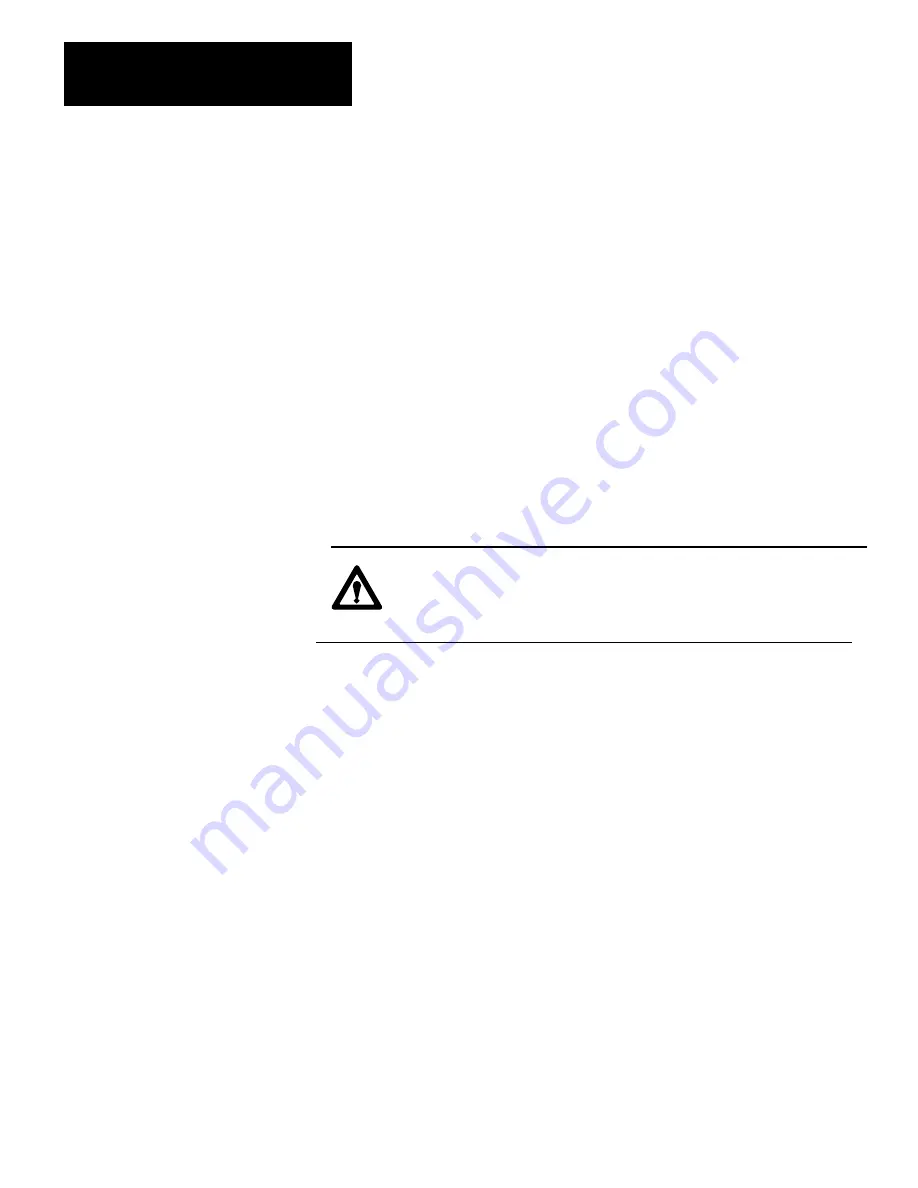
Operation and Troubleshooting
Chapter 6
610
13. Remove five screws to remove the power-supply board.
14. Remove five screws to remove the host board.
15. Remove power-supply and host-board screws to remove the MAC
board.
16. With the screws removed, you can slide the faulted board straight out
the back of the removable frame.
17. Replace the faulted board with a spare.
18. Replace the mounting screws.
19. Reconnect the three ribbon cables to the back of the boards.
CAUTION: Do not misalign the pins when you connect the
bottom ribbon cable (Figure 6.5). Failure to heed this caution
could cause damage to the boards.
20. Slide the removable frame back onto the stationary frame.
21. Tighten the four thumbscrews on the front of the interface. The
thumbscrews must be tight to ensure that AC power is not
interrupted by the interlock switch on the power-supply board.
22. Reconnect the cables to the front of the interface.
23. Reconnect the green conductor for grounding the stationary frame to
the ground post on the removable frame (Figure 6.2).
24. With AC power disconnected at the source (disconnect switch or
circuit breaker). Reconnect the AC power connection to L1 and
L2/N, and the ground connection to the GND post on the interface.
25. Reconnect the AC power at the source.
Figure 6.5
Misalignment of Pins on Bottom RibbonCable Connector
























