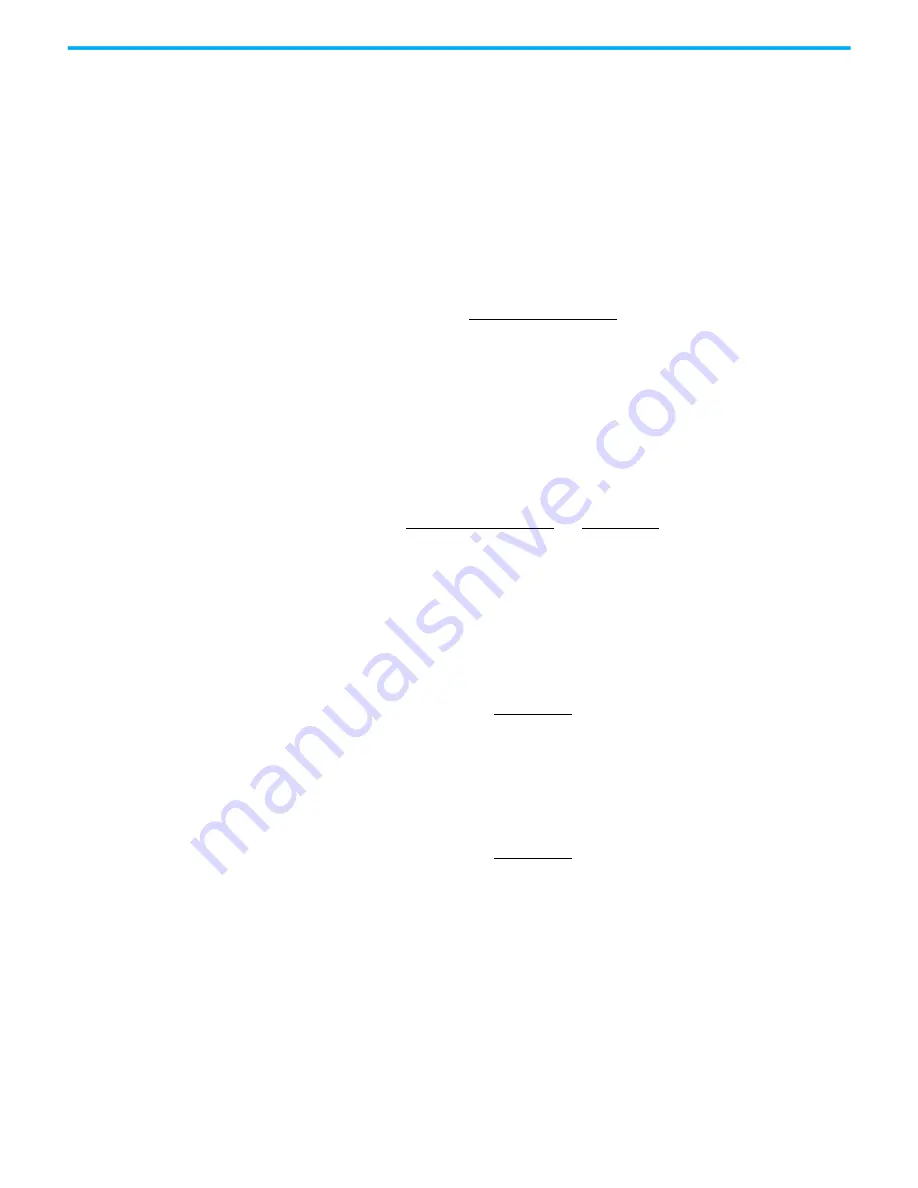
Rockwell Automation Publication 1756-UM010C-EN-P - June 2021
49
Chapter 3 Configurable Flowmeter Module Features and Operational Modes
Gross Volume
Use Gross Volume to convert total counts to volumetric units. The module
employs a user-defined K-factor in the conversion. For example, you can
configure the module so that 4 counts = 1 pint. A meter factor is also available
for calibration.
Net Volume
Use Net Volume to apply a user-defined compensation factor (that is, AGA 7 or
Logix compensation) to the Gross Volume. This feature uses this equation:
Gross Rate
Use Gross Rate to convert total counts to rate units. The module employs a
user-defined K-factor in the conversion. The K-factor is a divisor, and the time
interval is divided by this number, as shown.
•
If the input frequency is below 100 Hz, the K-factor used is always 10.0
for frequencies interpolated between 0-100 Hz.
•
If the input frequency is greater than 100Hz-200Hz, the K-factor is
interpolated as follows:
•
If the input frequency is greater than 200Hz-300Hz, the K-factor is
interpolated as follows:
Net Volume =
Total Counts in Meter Sample
K-factor
x Meter Factor x CCF
Gross Rate =
Total Counts in Meter Sample
Sample Interval
K-factor
x
Meter Factor
K-factor = (F
in
- 100.0) x
(71.0 - 25.0)
(200.0 - 100.0)
+ 25.0
K-factor = (F
in
- 200.0) x
(111.0 - 71.0)
(300.0 - 200.0)
+ 71.0
















































