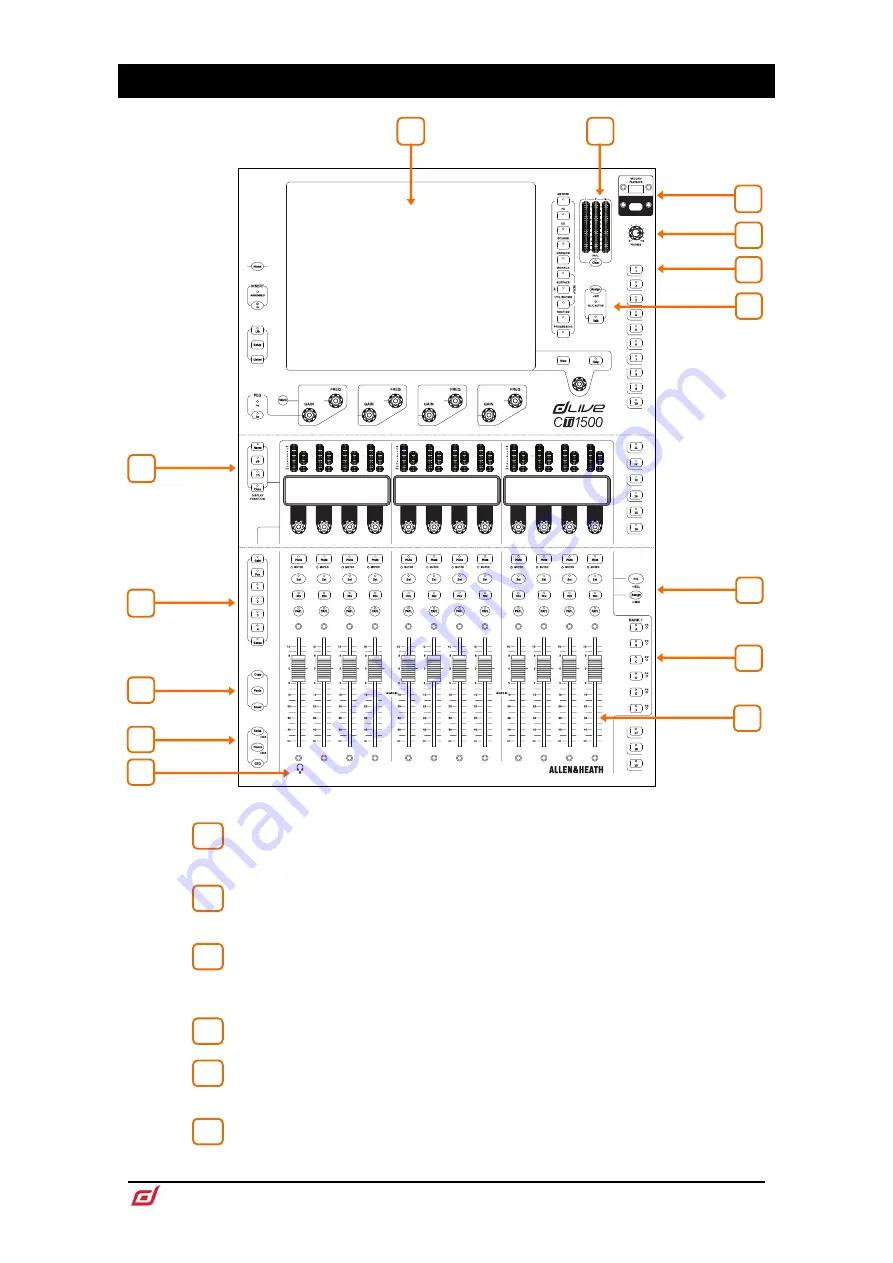
CTi-1500 Surface Getting Started Guide
8
AP12150 Issue 1
3.
Front Panel
Touchscreen
–
Single 12” capacitive touchscreen with gesture control and
daylight visibility. Read the Harmony UI paragraph below for further information.
Main / PAFL meters
–
LCR meters with PAFL active indicator. Press
PAFL
Clear
to cancel any active PAFL.
USB ports
–
The upper port is dedicated to stereo WAV file recording and
playback. The lower port is for data transfer of Show files, Libraries, event logs and
firmware updates.
Phones
–
Analogue volume control for the headphones output.
SoftKeys
–
19 user assignable keys. Assign functions using the
Surface /
Control / SoftKeys
screen.
Talkback
–
Press to Talk latching or momentary key and Talk Active
indicator. Hold down Assign and press any master
Mix
key to assign.
1
2
3
4
5
6
3
4
1
2
6
8
13
5
11
12
14
7
9
10



































