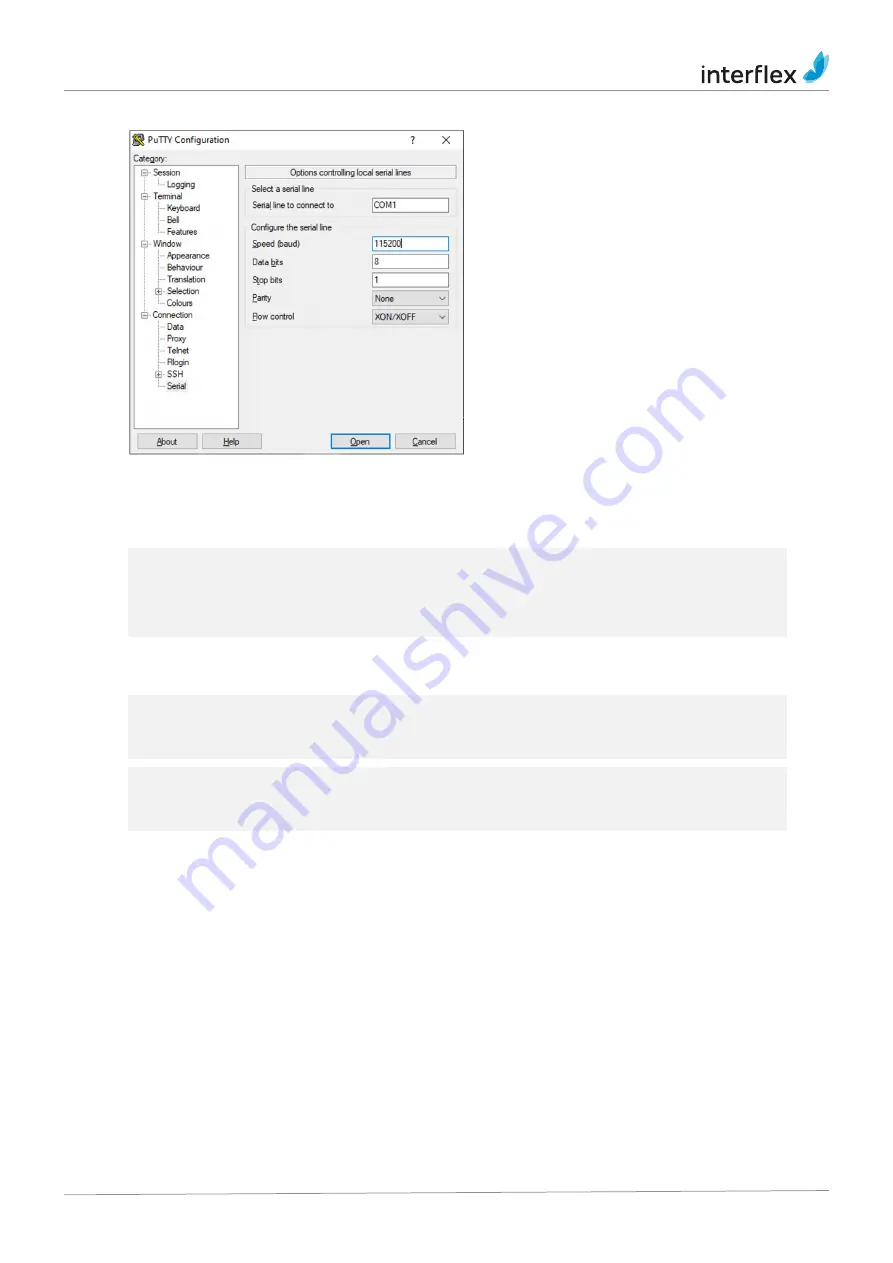
4 Initial operation
© 2022 Interflex Datensysteme GmbH | IF-5835 Time Recording Terminal | 07.22
12
5. Start communication with
Open
6. Log in with username
fieldservice
7. Specify a password
Details on valid password requirements and how to change a password can be found
under
Only after entering a password are the network services started and the network connection
can be established.
Network connection is activated, the default setting is DHCP
When the RUN LED lights up, an SSH connection can be established.
The start-up procedure takes up to 30 seconds.
Leave PuTTY open during the next steps as further entries are required during initial
operation.
IF-ServiceApp
Prerequisites
ü
Controller is connected to the IF-ServiceApp.
Detailed information on this subject can be found in the documentation of the IF-ServiceApp.



























