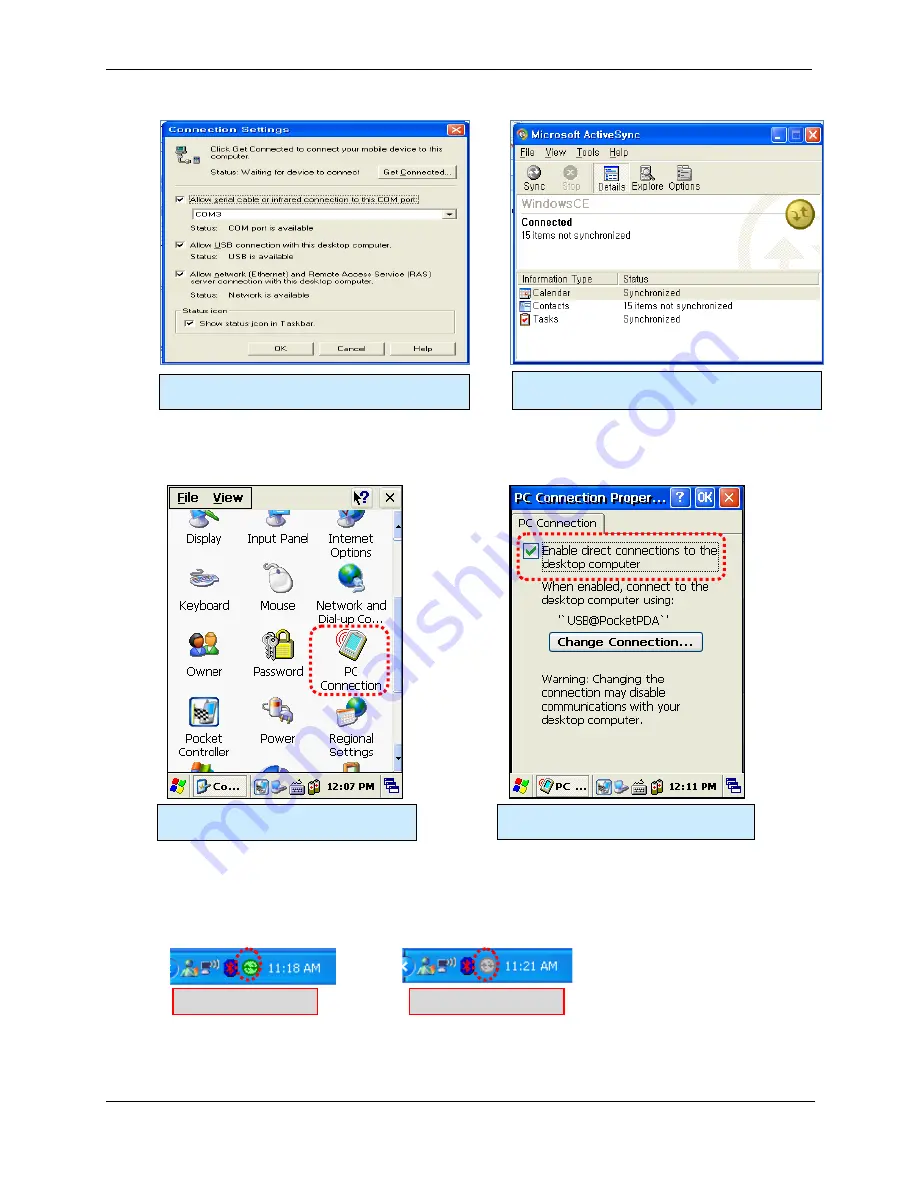
C
HAPTER
2
B
ASIC
F
UNCTIONS
ALH-900
X
U
SER
’
S
G
UIDE
DOC.
CONTROL
#8102114-000
REV
E
19
Handheld Configuration
[Start] > [Settings] > [Control Panel] > [PC Connection]
Transmitting Data
Use the USB cable to connect the PC and the handheld device. You can check the state of the
ActiveSync connection on your PC taskbar.
Select <Allow USB connection with
this desktop computer>, press OK button.
Double click PC Connection icon
Make sure direct connections are
enabled.
Connected state
Disconnected state
ActiveSync connected to PDA.






























