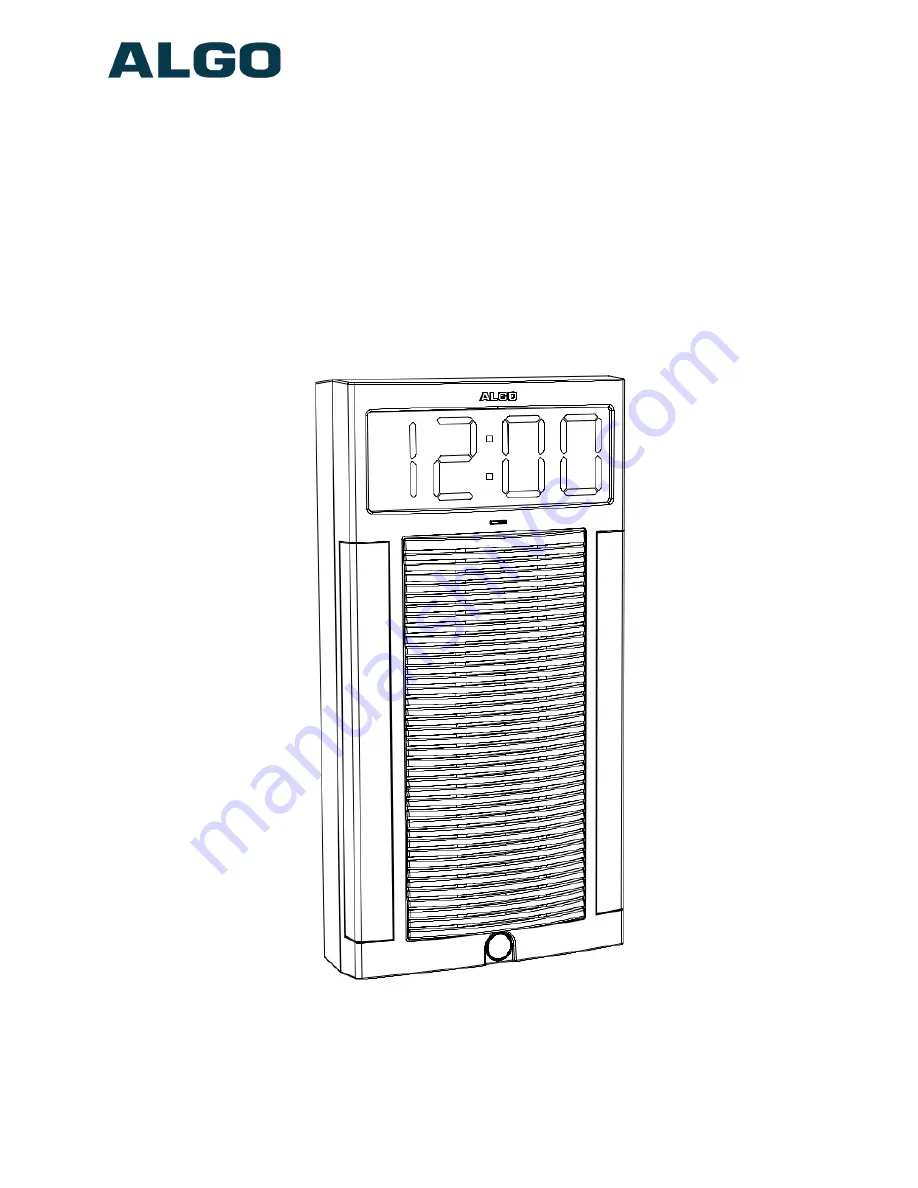
8190S SIP Classroom Speaker with Strobe FW 3.1
8190S SIP Classroom Speaker with Strobe
Firmware Version 3.1
User Guide
Document 90-00105
03/09/2020
Page 1
Algo Communication Products Ltd
4500 Beedie St Burnaby BC Canada V5J 5L2
www.algosolutions.com
(604) 454-3792
[email protected]