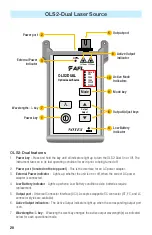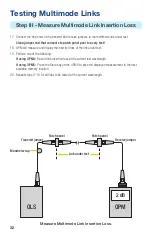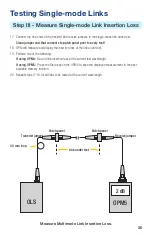21
WAVE ID Mode (WAVE ID indicator on)
•
Press the
l
key to select wavelengths in the following sequence:
Dual 1310/ 1550 nm
1310 nm
1550 nm
Dual 1310/ 1550 nm
...
Note:
When a wavelength is selected, the corresponding Active Output indicator on the front
panel is illuminated. If the Dual WAVE ID mode is selected, both Active Output indicators are
illuminated.
CW Mode or any of the Tone Modes
(WAVE ID indicator off, CW or 2kHz/ 1kHz/ 330Hz/ 270Hz indicator illuminated):
•
Press the
l
key to select wavelengths in the following sequence:
1310 nm
1550 nm
1310 nm
...
Note:
When a wavelength is selected, the corresponding Active Output indicator on the front
panel is illuminated.
8.
Output Adjust keys -
The
∆
and
∇
arrow keys
allow entering the Output Adjust mode and changing
the power level currently being transmitted at the output port within approximately 3 dB power range
between the factory preset maximum and minimum power levels.
∆
arrow key increases the optical output power up to the allowed maximum level.
∇
arrow key
decreases
the optical output power down to the allowed minimum level.
Output Adjust Mode Characteristics
a) The Output Adjust mode is valid in CW and single WAVE ID modes only.
Note
:
•
If the Output Adjust mode is enabled while the OLS2-Dual is transmitting Dual WAVE ID, the
unit will switch to the 1310nm WAVE ID mode.
•
If the Output Adjust mode is enabled while the OLS2-Dual is transmitting any of the Tone
frequencies, the unit will switch to the CW mode.
b)
To enable the Output Adjust mode and begin power change, perform the following steps:
•
Hold either the
∆
or
∇
arrow keys for approximately 4 seconds.
•
An Active Mode indicator of the currently enabled mode (CW or WAVE ID) will turn ON -
blinking light at approximately ½ second rate.
•
The optical output will begin to change correspondingly to the currently pressed key. (
∆
key -
increase output power,
∇
key - decrease output power).
c)
Key functions while in the Output Adjust mode are indicated below:
•
Mode key
- -toggles between single WAVE ID and CW mode.
•
Wavelength key
- toggles optical output between 1310 and 1550 nm.
•
∆
or
∇
arrow key
- increases or decreases the optical output power level.
d)
The Output Adjust Mode is automatically disabled after approximately 8 seconds with no key
presses. The OLS2-Dual will return to its previous operating mode it was in prior to entering the
Output Adjust mode.
Output Adjust Mode Operation
To adjust the output power, perform the following steps:
OLS2-Dual Laser Source