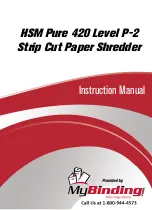www.aleratec.com
4
Shredder Operation
This shredder is equipped with an Auto Start/Stop smart sensor, which
allows the unit to automatically start when an item is placed into the feed
opening or paper is placed in the auto-feed tray and to stop as soon as the
item travels completely through the feed opening.
Shredder Capacity
• The shredder will shred up to six letter size sheets of 20 lb. bond paper
at one time when inserted in the entry slot for paper. The auto-feed tray
will hold up to 80 sheets of paper. When shredding Blu-ray, DVD or CD
discs or credit cards, only insert one piece at a time.
Using the Auto-Feed Tray
1. Make sure the power switch is in the
ON
position (
–
). (The power LED
will be lit.)
2. Slide no more than 80 sheets of paper into the Auto-Feed Tray, sliding
them under the Feed Cover until you meet some resistance.
3. Holding the papers in place, press the Auto-Feed Load Button. This will
allow you to slide the papers a bit further under the Feed Cover. When
you again meet resistance, release the papers and the Auto-Feed Load
Button.
4. The Auto Start/Stop smart sensor will signal the shredder to start. Paper in
the Auto-Load Tray will be fed in batches to the shredder until the Auto-
Load Tray is empty, at which point the shredder will stop.
5. Once you confirm that batches of paper are feeding into the shredder from
the Auto-Load Tray, you can leave the RoboShredder to complete the task.
No further intervention is required.