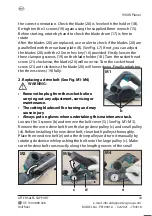900W Planer
AFTER SALES SUPPORT
e-mail: [email protected]
1300 889 028
MODEL No.: PPL9001.A • 02/2021 • 704518
(toll free)
AFTER SALES SUPPORT
(toll free)
900W Planer
e-mail: [email protected]
1300 889 028
MODEL No.: PPL9001.A • 02/2021 • 704518
21
Warranty
Your new FERREX® 900W Planer will more than satisfy your expectations.
It has been manufactured under stringent FERREX® Quality Standards to
meet superior performance criteria.
You will find your new 900W Planer easy and safe to operate, and, with
proper care, it will give you many years of dependable service.
CAUTION.
Carefully read through this entire instruction manual before
using your new FERREX® 900W Planer.
Take special care to heed the Cautions and Warnings.
Your FERREX® 900W Planer has many features that will make your job faster
and easier. Safety, performance, and dependability have been given top
priority in the development of this 900W Planer, making it easy to maintain
and operate.
Use only FERREX® replacement parts for your product.
Non-conforming parts or modifications made to parts will void your
warranty.
Environmental protection
Recycle unwanted materials instead of disposing of them as waste. All
tools, hoses and packaging should be sorted, taken to the local recycling
centre and disposed of in an environmentally safe way. Dispose of used
motor oil in a manner that is compatible with the environment. We suggest you
take it in a sealed container to your local service station for reclamation. Do not
throw it in the trash or pour it into the earth.