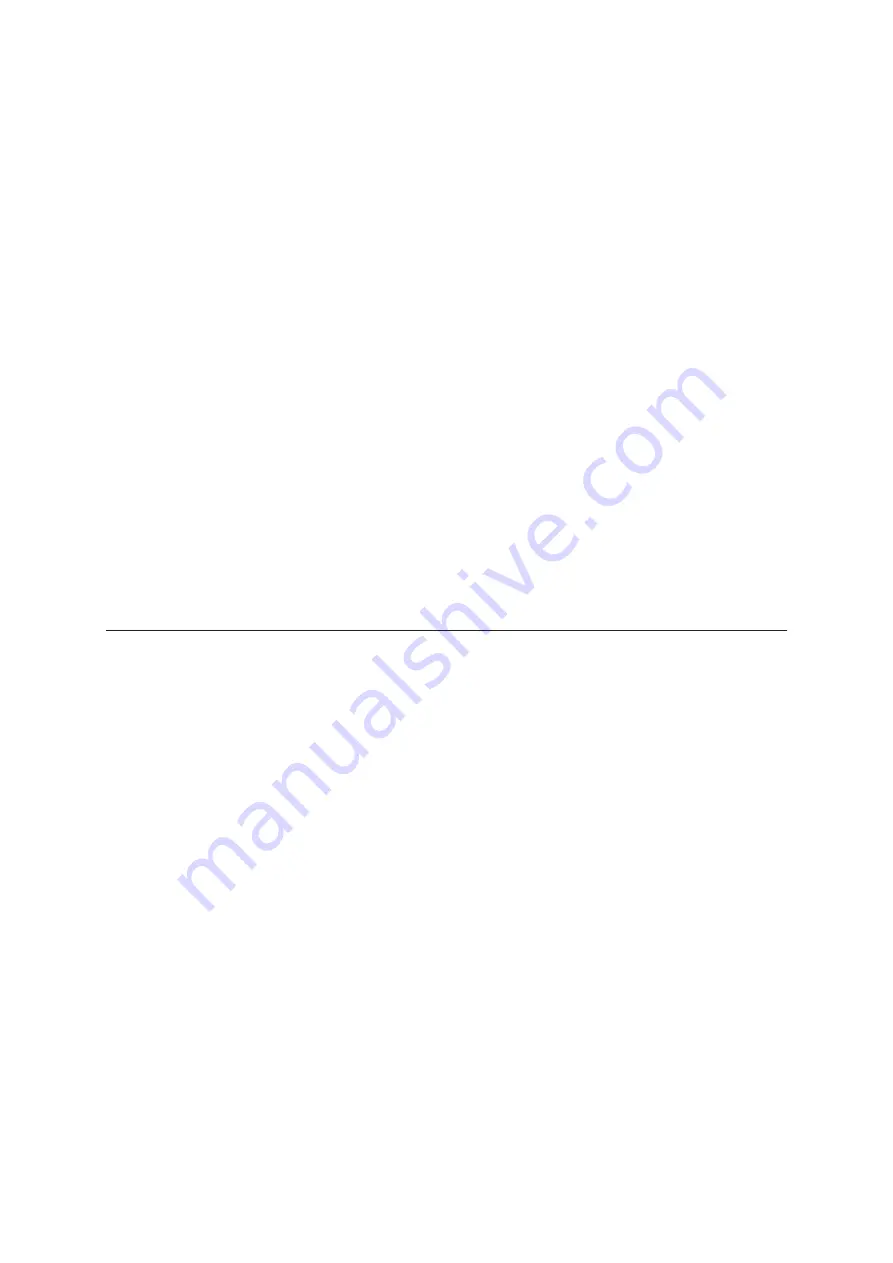
8
5) Connecting to or integrating into this device any equipment not supplied or not
recommended by the manufacturer,
6) Any servicing, modification or repair performed by individuals not authorised by the
manufacturer, the vendor or the approved maintenance centre,
7) Use of this device for a purpose other than that for which it was designed,
8) Malfunctions caused by external causes (e.g., radio interference from other equipment,
power voltage fluctuations),
9) Faulty connections resulting from unsatisfactory radio transmission or caused by the
absence of radio relay coverage.
•
Warranty is also excluded for this device on which markings or serial numbers have been
removed or altered.
•
This device is also warranted against hidden defects (defects inherent in the design,
manufacture, etc.).
•
There are no other express warranties than this printed limited warranty, expressed or
implied, of any nature whatsoever.
•
In no event shall the manufacturer be liable for incidental or consequential damages of any
nature whatsoever, including but not limited to trading loss, commercial loss, to the full
extent those damages can be disclaimed by law. Some countries/states do not allow the
exclusion or limitation of incidental or consequential damages, or limitation of the duration
of implied warranties, so the preceding limitations or exclusions may not apply to you.
11. Q&A
1.
Q: Which browser does the device support?
A: It supports Firefox, Safari 4.0.2----5. 2, IE 7.0----11.0, Opera; Chrome;
2.
Q: Which OS does the device support?
A: It supports windows Xp/Vista/7/8; Mac OS X10.5----10.10;
3.
Q: How to connect to the device?
A: Open your wireless network connection list and select the relative SSID.
Windows
: Right-click
Wireless network connection
on the task bar, and select
View Available Networks.
Mac
: Pull down list from AirPort icon. Select the SSID from the dropdown menu.
iOS
: Settings->Wi-Fi. Choose the SSID from the available Networks.
Android
: Settings->Wireless controls->Wi-Fi settings. Choose SSID from the
available Networks.
4.
Q: How to do if I see the SSID but failed to connect?
A: Check the password you entered is the right one.
5.
Q: How to do if No service ?
A: the possible reason are listed as bellow:
1. Unstable local signal.
2. Hardware problem.
Summary of Contents for Y901NB
Page 1: ...Y901NB User Manual...































