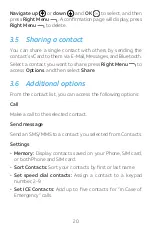7
Navigation Key
Shortcuts accessible from the Home screen
•
Navigate up
to access Quick Settings, such as
Camera, Bluetooth, Wi-Fi, and more.
•
Navigate down
to access Camera and quickly
capture photos and videos.
•
Navigate left
to access the Apps on the Home
screen (Store, Google Assistant, Google Maps, and
YouTube).
•
Navigate right
to access Messages and quickly
send and read text messages.
Place/Answer Call Key
•
Place/Answer a call.
•
Press: enter call log (from the Home screen).
Power/Back/Hang Up Key
•
Press to hang up a call, move backwards through
menus and apps, return to the Home screen.
•
Press and hold to Lock, Clean Up Memory, Restart
and Power On/Off.
Volume Keys
•
Adjusts the speaker or headset volume during a
call.
•
Adjusts media volume while listening to music,
video, or streaming.
•
Adjusts the ringtone volume.
•
Mutes the ringtone of an incoming call.