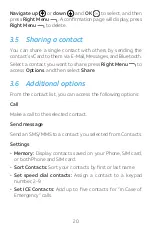10
Inserting or removing the Nano SIM and microSD
TM
card
You must insert your Nano SIM card to make phone calls
using your network.
SIM car
d
SD car
d
SIM car
d
SD car
d
SIM car
d
SD car
d
SIM car
d
SD car
d
•
Insert a SIM or microSD™ card into the card slot with the
gold-colored contacts facing down.
•
To remove the SIM or microSD™ card, push down on the
plastic spring and pull the SIM or microSD™ card out.
Your phone only supports Nano SIM card. Do not
attempt to insert Mini or Micro SIM card sizes, or you
may damage your phone.