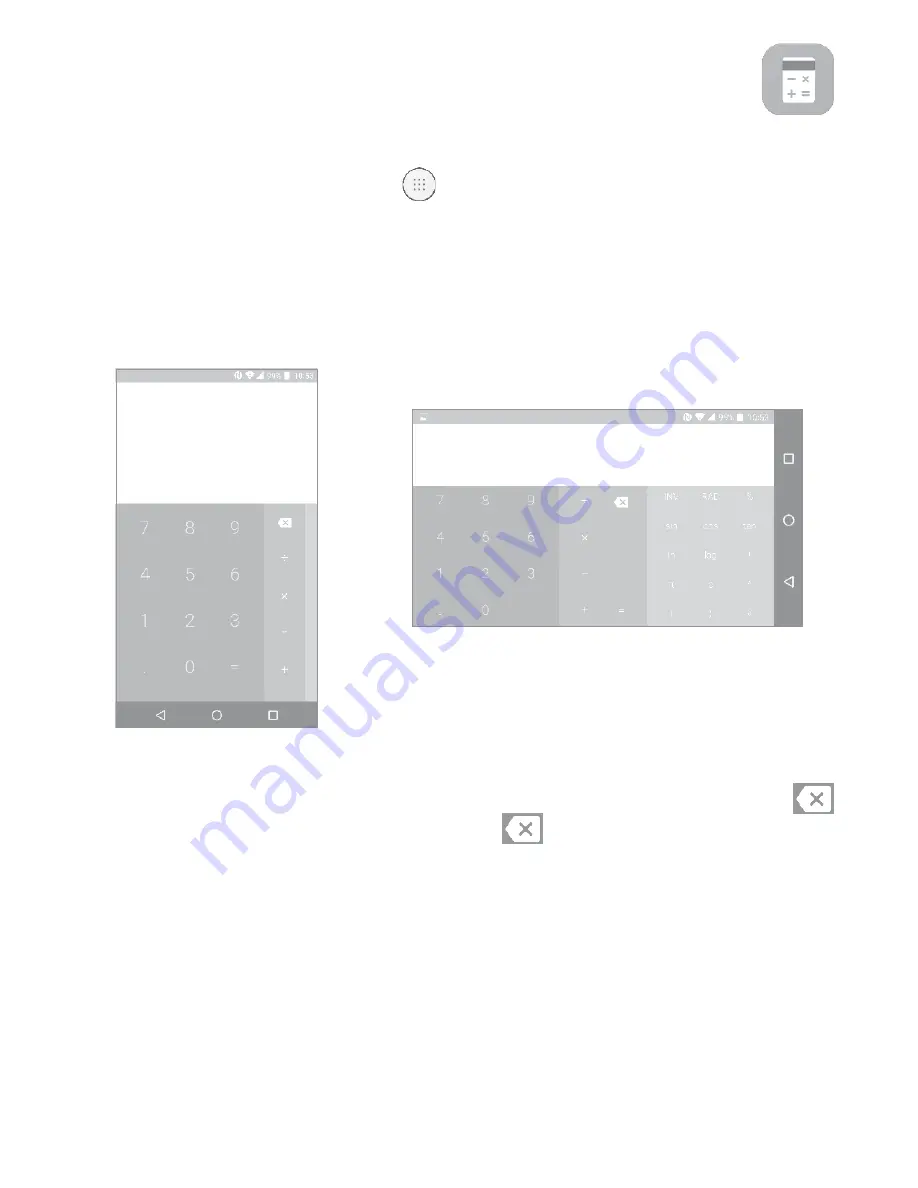
58
6�3 Calculator ������������������������������������������������������������
With the Calculator, you can solve many mathematical problems.
To use the calculator, touch
from the Home screen, then touch
Calculator
.
There are two panels available: Basic panel and Advanced panel.
To switch between panels, turn the device to the landscape mode from
the basic panel or swipe left to open the Advanced panel
(1)
.
Enter a number and the arithmetic operation to be performed, enter
the second number, then touch “=” to display the result. Touch
to delete digits one by one, long press
to delete all at one time.
(1)
If
Settings\Display\Auto-rotate screen
is enabled, this item will display.
















































