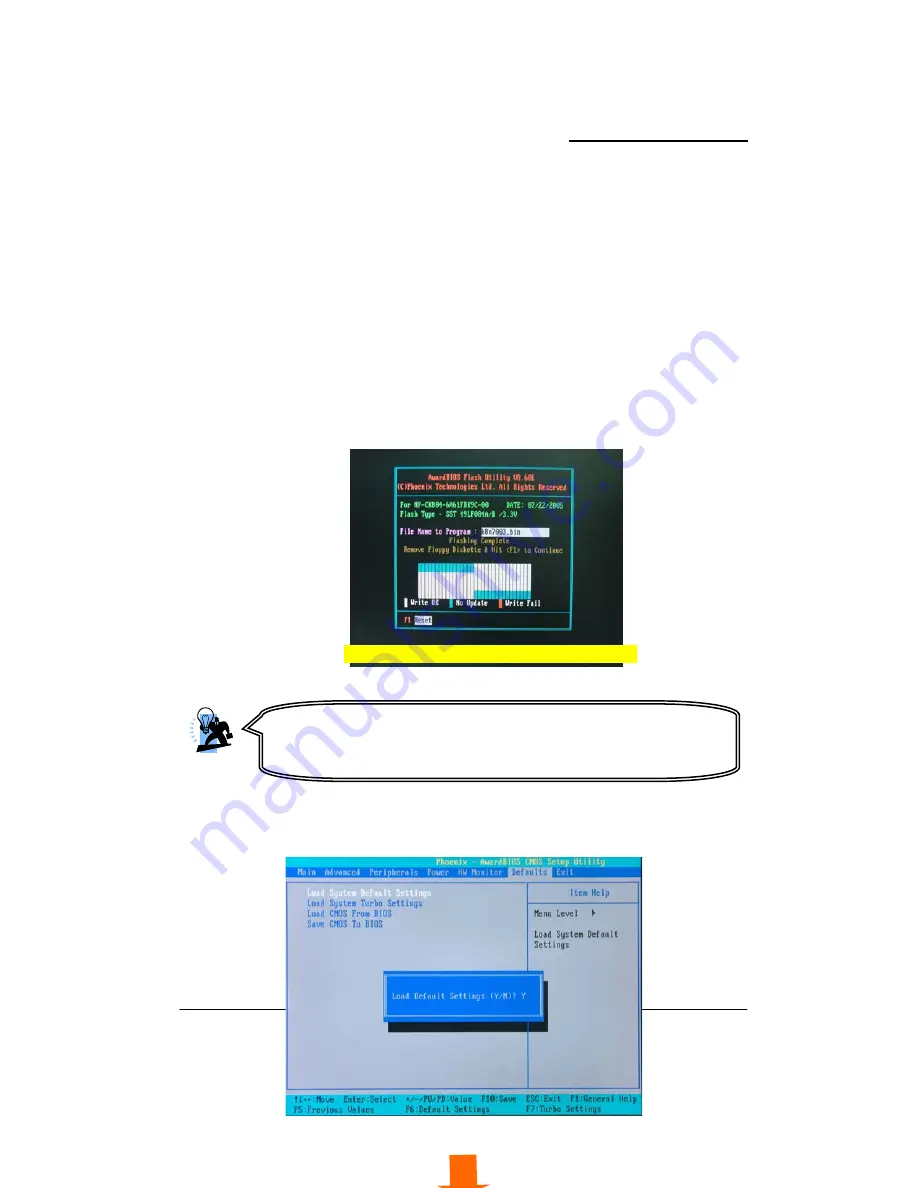
Mainboard PX915-DV
The next screen (shown above-right) will display a message “Press ’Y’ to Program or ‘N’ to Exit”. Then
type ‘Y’ to begin the onboard BIOS flash procedure.
9. The flashing procedure will take several minutes and will show its progress on the screen. After the
flash BIOS procedures have completed, press ‘F1’ to reboot the system.
When the flash process is complete, press ‘F1’
Attention
While processing the flash BIOS procedures, DO NOT power off or
restart your system. Otherwise, it may damage the onboard BIOS.
10. During the next boot sequence, enter the BIOS utility program (Note: During the boot sequence you
will be given a chance to enter the BIOS utility by pressing the “DEL” key on most systems). Load the
system with the default settings, and save the changes before exit the BIOS utility program. Then the
onboard BIOS recovery procedures are completed at this time.
43

















