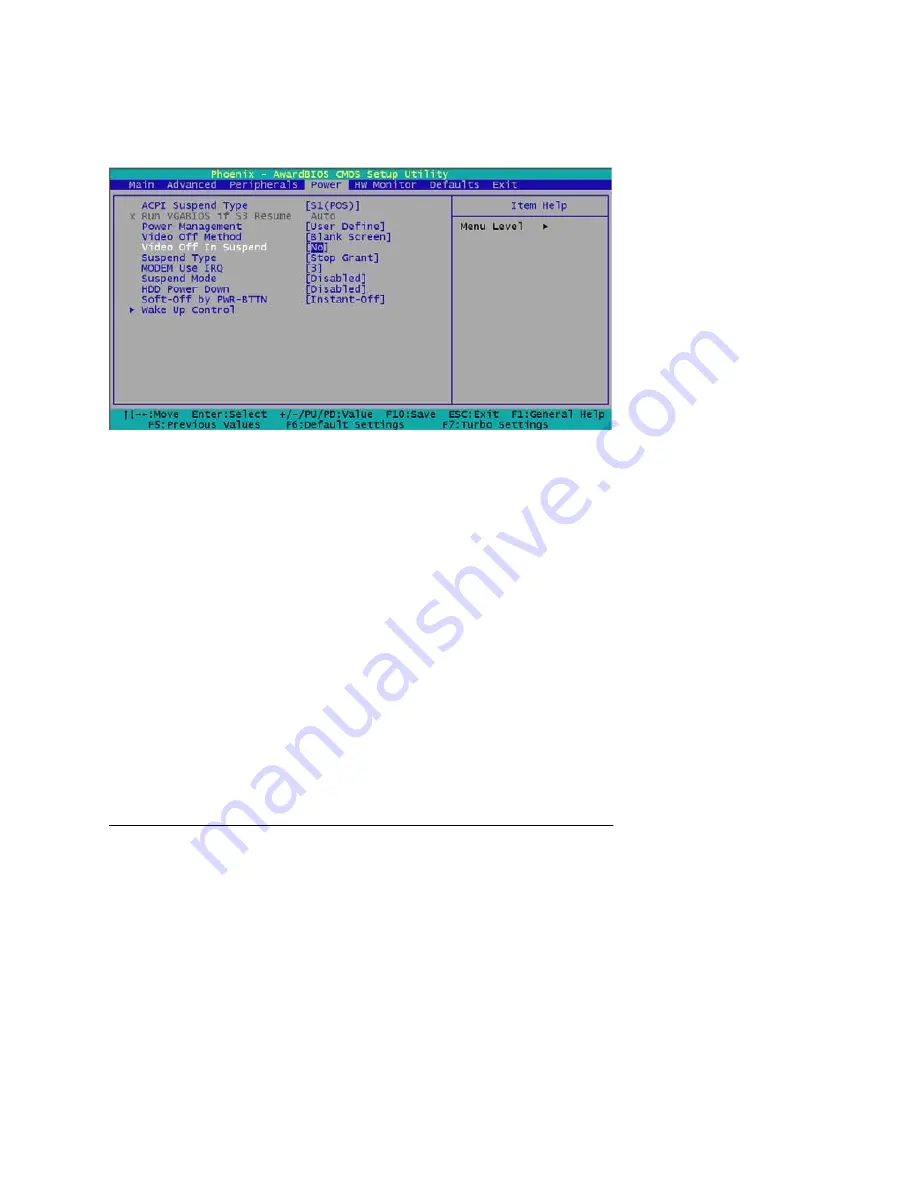
PM845G Series Mainboard
36
Power Menu
The Power Management Setup Menu allows you to configure your system to utilize
energy conservation and power up/power down features.
ACPI Suspend Type
The item allows you to select the suspend type under the ACPI operating system.
Options: S1 (POS) (default) Power on Suspend
S3 (STR)
Suspend to RAM
S1
&
S3
POS+STR
Run VGA BIOS if S3 Resume
Set whether you want to run VGA BIOS when the system wakes up from S3.
Options: Auto, yes, no.
Power Management
This category allows you to select the type (or degree) of power saving and is directly
related to the following modes:
User Defined (default)
Allow you to set each mode individually.
When not disabled, each of the ranges is from 1 min. to 1 hr.
Min. Saving
Minimum power management. Suspend Mode = 1 hr.
Max. Saving
Maximum power management only available for sl CPU’s.
Suspend Mode = 1 min.











































