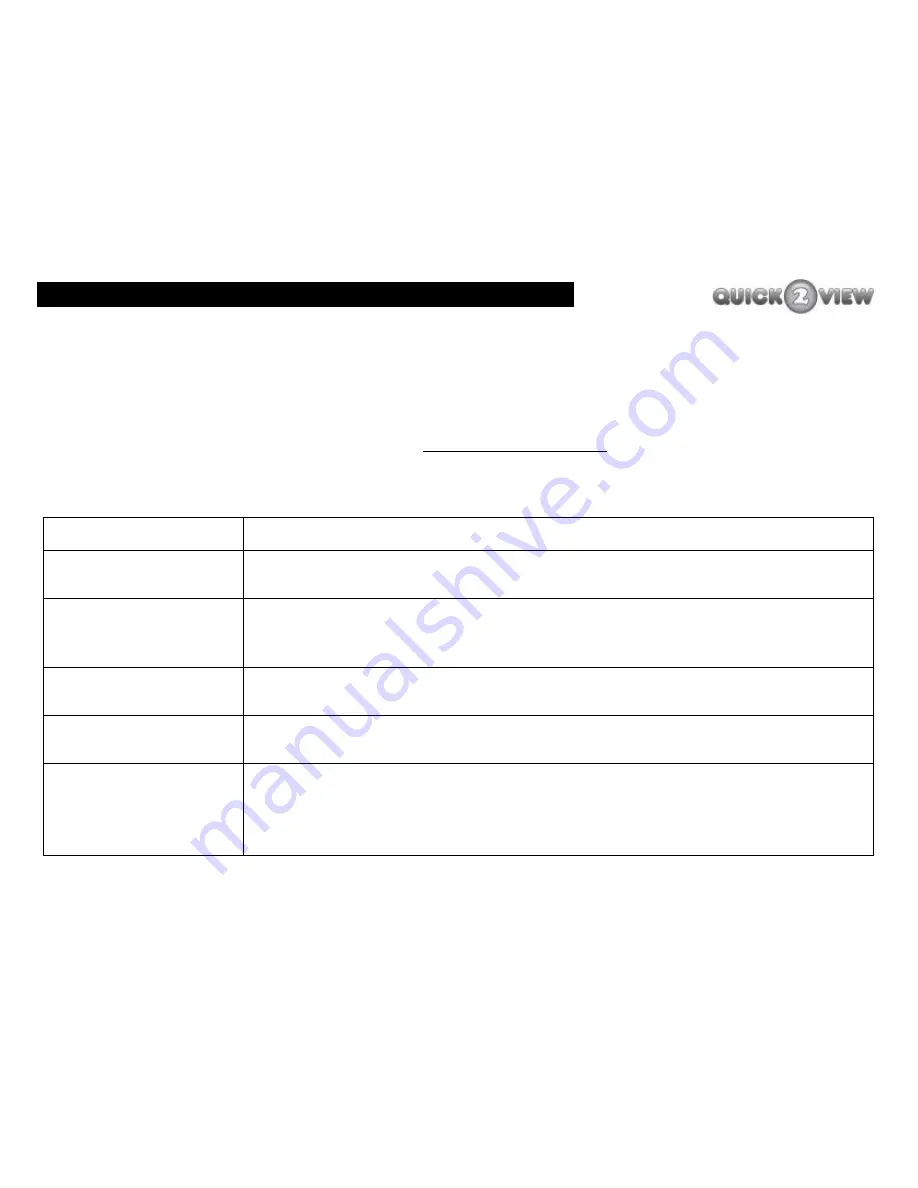
Help and advice
71
Help and advice
If you have difficulties using your set-top box and none of the suggestions below work, try switching
your set-top box off, and then on again. If this does not work, contact the shop you bought your set-
top box from or a qualified repair technician. Never try to repair your set-top box yourself.
Phone: 08712 301777 or go to our website at www.quick2view.co.uk.
Please make sure you know the model number of your set top box before contacting us. The model
number is printed on the label on the underside of the set-top box main unit.
Problem
What might be causing the problem
The ‘Standby’ light is
not lit.
The mains lead either unplugged or the fuse in the mains plug has blown.
You cannot get a
signal on your set-top
box.
The aerial is not connected.The aerial is damaged or pointing in the wrong
direction. You are not in an area which can receive a digital signal for the
set-top box.
You cannot get a
picture or any sound.
Your TV is set to the wrong AV channel. Check the channel you are
using.Your set-top box may be set to digital teletext mode.
Encrypted channel
message.
You have to pay to watch this channel. The signal is encoded (encrypted)
to allow reception by authorised equipment only.
Your set-top box is
not responding to the
remote control.
The set-top box is switched off or you are not pointing the remote control at
the set-top box properly. There might be something in front of the front
panel on the set-top box. You may have put the batteries in the remote
control wrong way round or you may need new batteries.
Summary of Contents for Quick 2 View STB8
Page 1: ......
Page 74: ...180907...


























