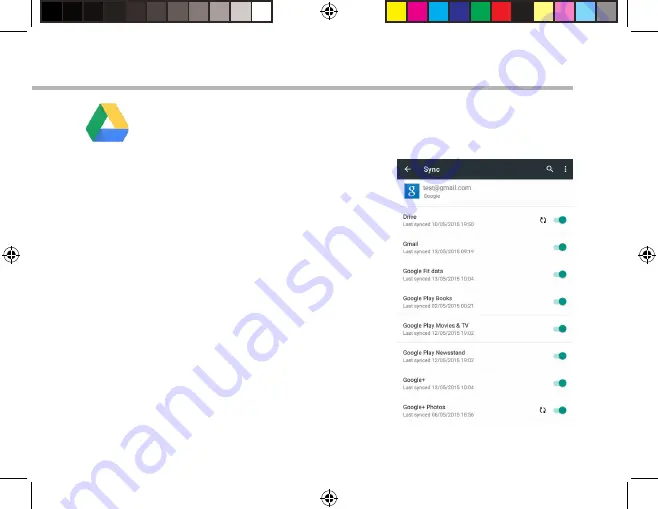
17
Backing up your iles with your Google account
1. Make sure that you are connected to a WiFi network.
2. Make sure the iles you want to back-up are added to your Google Drive.
3. Go to ‘Settings’. Under Accounts/Google,
touch your Google email address and tick all
the data you want to back up, including ‘Drive’.
You can access the data from anywhere you
have access to your Google account.
If your Google account has not been set up yet,
choose ‘Add account’ and proceed to set up an
existing or create a new one.
At the last set up step, choose ‘Keep this tablet
backed up with my Google account’ and all
your data will be backed up.
UserGuide_Alba_8_book.indd 17
04/09/2015 15:44:07

























