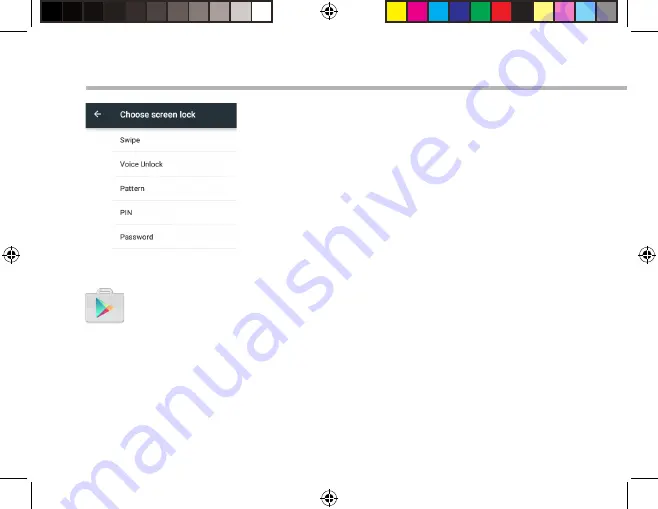
16
Getting familiar with Android
TM
Locking the touchscreen:
From the quick settings dashboard in the status
bar, touch ‘Settings’. In ‘Settings’, scroll down and
touch ‘Security’. Touch ‘Screen lock’. Touch the
type of lock you would like to use. After you set
a lock, a lock screen is displayed whenever your
screen wakes up, requesting the pattern, pin or
other speciied key.
Downloading new apps:
To download new apps for your tablet touch the Google Play Store
icon. There you will ind over 1 million apps including many which are free.
Even if you only use free apps you will still need to create a Google account
but you don’t need to enter your credit card details to do this.
UserGuide_Alba_8_book.indd 16
04/09/2015 15:44:07


























