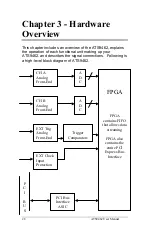14
ATS9462 User Manual
1.
Physically install the digitizer in your computer
Identify an unused PCI Express slot on your
motherboard. As per PCI Express specification, the
4-lane ATS9462 card is compatible with any 4-lane,
8-lane or 16-lane connector on the motherboard.
Make sure that your computer is powered off before
you attempt to insert the ATS9462 digitizer in one of
the free PCI Express slots.
For best noise performance, leave as much room as
possible between your ATS9462 and other hardware.
Always screw the digitizer bracket to the chassis in
order to create a stable and robust connection to
chassis ground.
In the absence of such a connection, ATS9462 is not
guaranteed to operate within the specifications listed
elsewhere in this manual.
Some motherboards may have a 16-lane connector, but only
one of the lanes is connected to the motherboard chipset.
Motherboard manufacturers refer to this as “Mechanically
16-lane, electrically 1 lane”. ATS9462 is fully compatible
with such motherboards, but the data throughput across PCI
Express bus will be limited by the number of lanes.