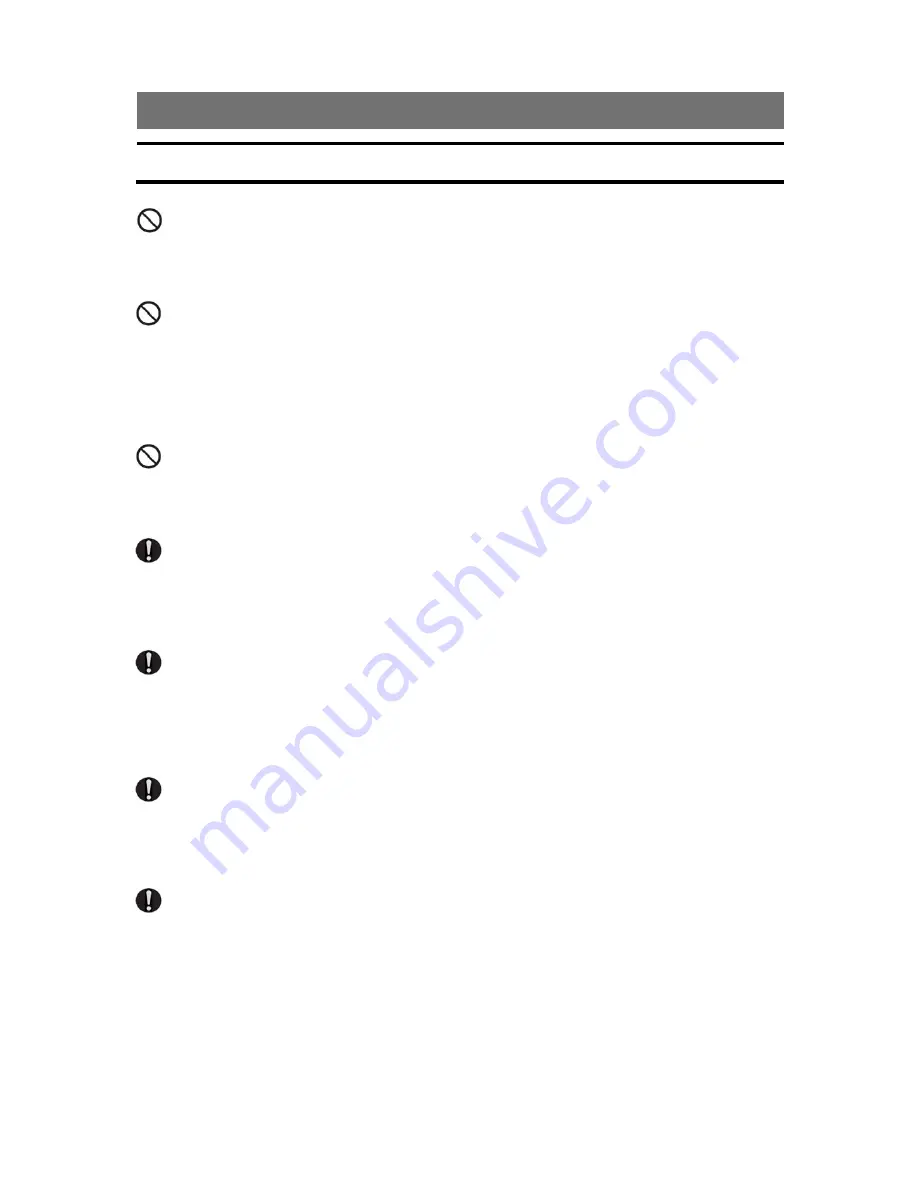
Safety-12
Keep the Device away from magnetism.
Keep the Device away from anything that generates magnetism such as magnets or audio speakers.
Keeping the Device near magnetism might result in a malfunction of the Device.
Do not use a TV or a radio near the Device.
Placing the Device near a TV or a radio might affect both devices. If you hear noise on the TV or radio,
do the following:
-
Place the Device as far away as possible from the TV or radio.
-
Adjust the orientation of the TV or radio antenna.
-
Use separate outlets.
Do not place the Device where it will be exposed to hydrogen sulfide or salt.
Placing the Device in an area where sulfides are present, such as a hot-springs area, or in an area with
salty air, such as along a coast, might shorten the life of the Device.
Protect the Device when using liquids that generate mist.
Completely cover the Device with plastic bags or other protective materials when using liquids that
generate mist, such as pesticides. If liquids enter inside the Device, it might result in a failure.
In addition, turn off the Device beforehand.
Use care when handling an air duster.
Use an air duster specially designed for cleaning optical connectors. Using another type of air duster
might cause the ferrule tip to become dirty.
Keep the nozzle or container of the air duster from coming into contact with the ferrule tip. Contact
might result in a failure.
Use care when handling an optical connector cleaner.
Always use a dedicated optical connector cleaner. If you use another type of cleaner, the ferrule tip
might become dirty.
Do not apply excessive pressure when cleaning. Doing so might damage the ferrule tip.
Transporting the Device
Always pack the Device thoroughly when transporting. Pay attention to the up and down direction of
the Device when packing it.
Failure to pack the Device or transporting the Device upside down might result in a malfunction of the
Device.
NOTICE
Safety Information (continued)






























