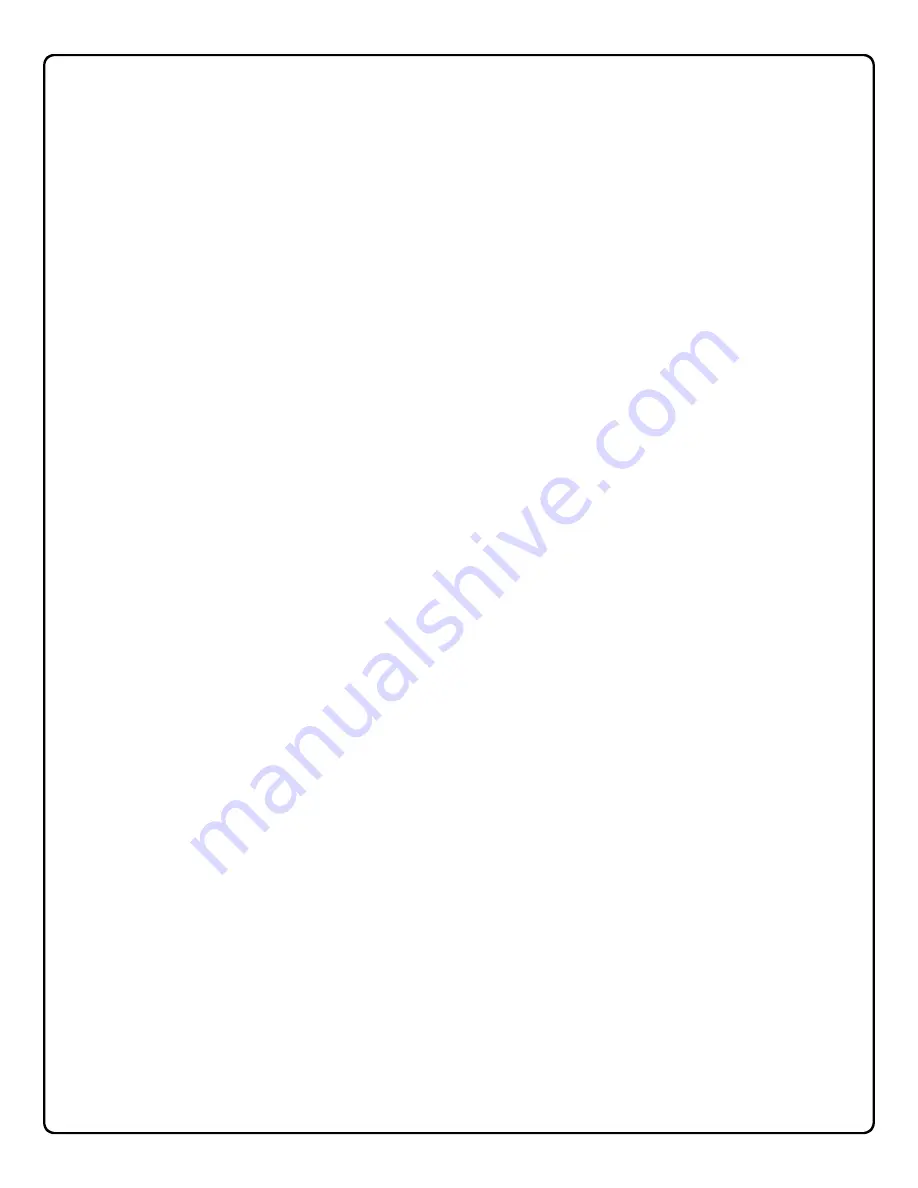
7
ply a numbered list from 1 through 5000. Each entry in
the list is represented by a User Number, and proximity
card data is assigned to ("programmed into") each
"location" or "slot" in this list. When a proximity card is
assigned to a location, the card information is stored
within the Lock Program (firmware). Because Users are
physically given proximity cards, it is convenient to think
of each "location" as a "User", although technically the
User Number is only a location within the Lock Program.
In other words, it is easier to say "User 519" rather than
"
The User in possession of the proximity card that is as-
signed to the User Location number 519
".
Note:
Where
a User is located in this list--their
User Lo-
cation
--is a commonly used description of their User
Number. Because of their similarities, a
User Number
,
User Location
and
Location Number
can be used inter-
changeably. In some DL-Windows screens, the word
"Slot" is also used. All of these terms are meant to con-
vey the same concept.
With other Trilogy locks that possess keypads, the
User
Number
defines the
Programming Level
for that User.
Because the PL6600 / ETPLNRX does not contain a key-
pad, all User Numbers are "Basic Users", meaning each
User is in possession of a proximity card, and that card is
either enabled (allowing entry) or disabled (denying en-
try).
What is a
Group
?
With many lock applications, it is convenient for large
numbers of similar Users to be grouped together. All of
these Users might share some common attribute--for ex-
ample, they may all work in the same department of a
facility, or may all work the same office hours. Placing
Users into Groups (by assigning them to a specific range
of User Numbers) allows large numbers of Users to be
controlled all at once rather than individually--saving time
and effort. A typical example involves enabling or dis-
abling a Group at a certain time (assigning them to a
Schedule; for example, to allow Group "1" Users access
ONLY on Wednesdays).
Who are
Users 297-300
?
Proximity cards assigned to User Numbers 297, 298, 299
and 300 have special abilities, as follows:
User 297:
Quick Enable User 300
The proximity card assigned to User Number 297 pos-
sesses the unique ability to enable the proximity card
assigned to User Number 300. When proximity card
297 is presented to the lock, proximity card 300 is en-
abled for one time use, allowing passage for one time
only. Once used, User 300's proximity card becomes
disabled.
For example, you wish to allow one-time access to a
temporary worker. Simply present proximity card 297
to the lock and give proximity card 300 to the tempo-
rary worker. Later, when the temporary worker pre-
sents proximity card 300 to the lock, the PL6600/
ETPLNRX unlocks and allows access for one time
only. If later the temporary worker re-presents his
proximity card 300 to the lock, access will be denied.
Later, if you wish to grant the temporary worker access
again, simply re-present proximity card 297 to the lock
and proximity card 300 will be re-enabled (again for
one time only).
User 298 and User 299:
Guard Tour
A Guard Tour card is used to log the movement of a
security guard as he or she makes rounds from one
assigned guard tour station to the next. Presenting the
User 299 proximity card provides precise verification
and accountability of a guard's movement by logging
the location with a time and date stamp in the Event
Log ("Audit Trail").
Note:
Proximity cards assigned to User 298 and User
299 are
not
access cards (meaning these proximity
cards do NOT allow the security guard to pass through
the door).
User 300:
One-Time-Only Service Card
This is the
One-Time Only Service User Card
enabled
by the proximity card assigned to User 297. See
User
297:
Quick Enable User 300
above.
What is
DL-Windows
?
DL-Windows is a Microsoft Windows-based computer
software program that allows you to program your
PL6600 / ETPLNRX security lock. You MUST use DL-
Windows to program your lock. With DL-Windows, you
can quickly create Lock Programs (called "Lock Profiles"
in DL-Windows) that allow you to add multiple Prox-
Cards
®
and ProxKey
®
keyfobs, retrieve event logs, cre-
ate Schedules and program many other features.
The benefit of DL-Windows is that it allows you to set up
all lock programming in advance (on your computer), and
then later send the information to the locks at your con-
venience. For more information about DL-Windows, see
OI237 and OI352.
Terminology Used in this Manual (cont'd)
Summary of Contents for Networx ETPLNRX
Page 15: ...15 NOTES ...


































