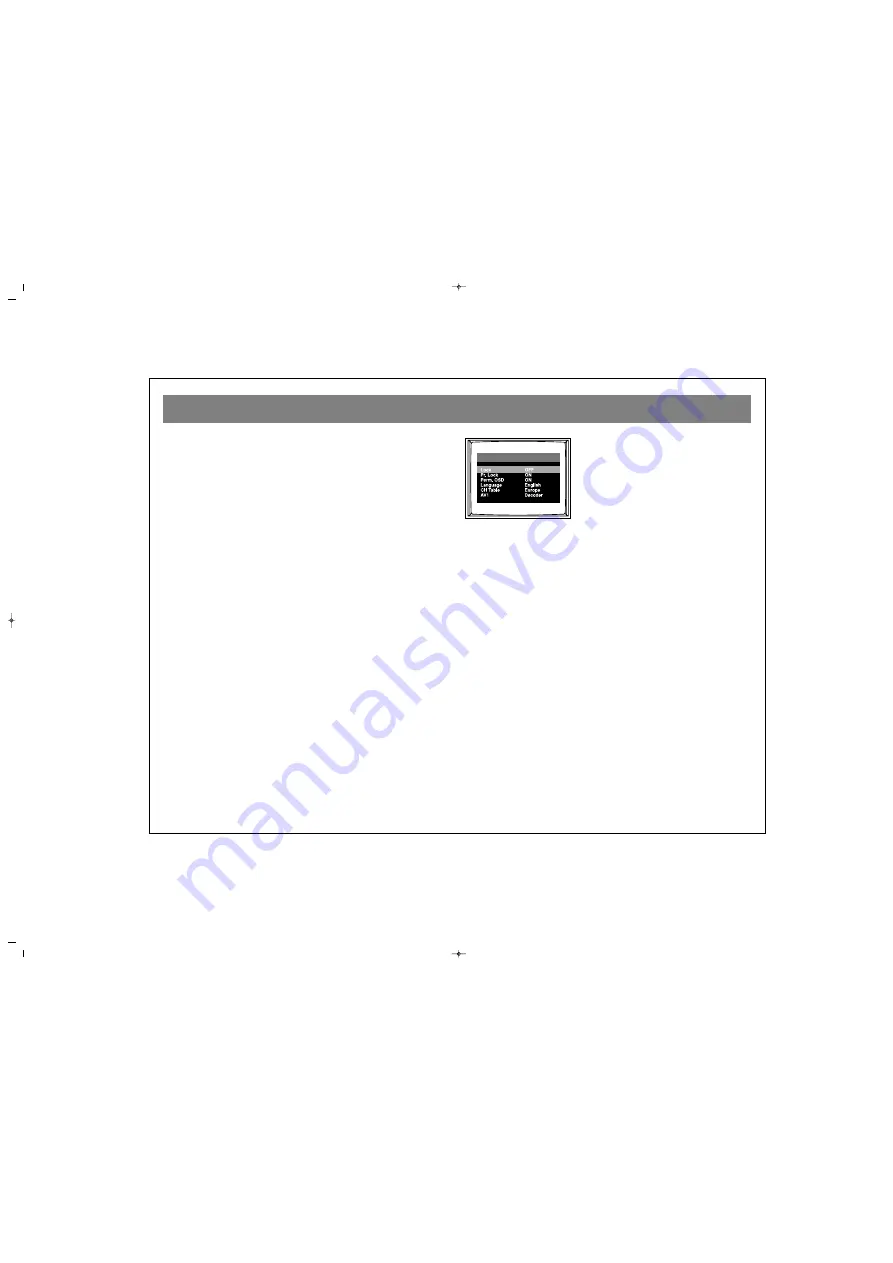
TV FUNCTIONS (MENUS) and FEATURES MENU
17
P
Prro
og
g N
Nu
um
mb
be
err:: Indicates the number of programme you are in.
S
Sy
ysstte
em
m:: Displays the colour and audio system. The colour
and audio system must be PAL I.
S
So
ou
un
nd
d P
Prre
eff..:: In the channels that have dual broadcast feature,
you may select the broadcast in the language of your choice
by using Dual-I and Dual-II (not applicable in the UK).
C
Ch
ha
an
nn
ne
ell tty
yp
pe
e:: You can change this choice as ““C
CH
H”” or ““SS””.
C
Ch
ha
an
nn
ne
ell:: If you pick the channel type as “CH”, channel
numbers between 2-69 can be entered, if you select as “S”,
then channel numbers between 1-41 can be entered.
F
Fiin
ne
e ttu
un
ne
e:: This option allows the user to do fine tuning in the
desired channel according to his own wishes. This tuning is
done by V
V+
+//V
V-- buttons.
A
AF
FC
C:: When this option is set to “on”, the ““M
MIIC
CR
RO
O S
SE
EA
AR
RC
CH
H””
feature is activated. This makes fine tuning automatically by
detecting the frequency changes which may stem from the
transmitter.
S
Stto
orre
e:: The changes made are saved to memory by selecting
store line, and pressing V
V+
+//V
V-- buttons. ““SStto
orre
ed
d”” will be
displayed. Press E
EX
XIIT
T button to exit this menu.
3
3.. F
FE
EA
AT
TU
UR
RE
ES
S M
ME
EN
NU
U
It is the menu that includes the special functions for the
programme you picked. This menu has lock, Pr lock,
permanent OSD, language, channel table and AV menu bars.
Press and hold the M
ME
EN
NU
U button until “overview” is
displayed on the screen. Press M
ME
EN
NU
U button twice and
“FEATURES” menu will appear
on the screen.
L
Lo
oc
ck
k:: The lock is factory set to the "off" position. To activate
the lock feature you must enter a three digit password
between 000-999 (If you forget the password you entered,
refer to A
AT
TT
TE
EN
NT
TIIO
ON
N section). Each entered number is shown
as (*) when entered. Lock On will appear.
The lock feature must be enabled in order to lock individual
programmes. To disable the lock feature, enter the same 3
digit password and all programmes previously locked can be
viewed ( see section "Pr Lock" )
P
Prr L
Lo
oc
ck
k:: This option on the features menu will enable the
locking of an individual programme.
Select the channel to be locked, follow the previous
instructions on how to view the "features menu" and then
you must enable the "lock" to the "on" setting. The "Pr Lock"
requires the same 3 digit code that you have entered to
"Lock".
Enter the 3 digit code, " Pr Lock On" will appear and the
screen will go blue. Press E
EX
XIIT
T button to exit the menu
screen. Press P
P+
+//P
P-- to exit the blue screen.
065001026300 PT-92 14" SMART 10/2/03 13:19 Page 17
All manuals and user guides at all-guides.com




















