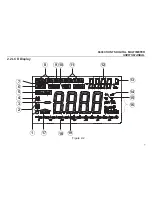6600 COUNTS DIGITAL MULTIMETER
USER'S MANUAL
12
To enter and exit the manual range mode:
1. Press
RANGE
key. The Meter enters the manual ranging mode.
AUTO
turns off. Each presses of
RANGE
key
increments the range. When the highest range is reached, the Meter wraps to the lowest range.
NOTE:
If you manually change the measurement range after entering the Data Hold modes, the Meter exits this
mode.
2. To exit the manual ranging mode, press and hold down
RANGE
key for two seconds. The Meter returns to the
autorange mode and
AUTO
is displayed.
3.1.3 TRUE RMS measurement
All the measurement values of the true RMS meter and true RMS+PEAK meter on the AC voltage and AC current
are true root-mean-square values. The basic meter can only measure the AC average value.
3.1.4 Relative measurement mode
The Meter will display relative measurement in all functions except frequency.
To enter and exit the relative measurement mode:
1. With the Meter in the desired function, touch the test leads to the circuit on which you want future measurement to
be based.
2. Press
REL
Ƹ
key to store the measured value and activate the relative measurement mode. The difference
between the reference value and subsequent reading is displayed on the sub-display. The main-display always
displays the current value.
3. Press
REL
Ƹ
key for more than 2 seconds to return the Meter to normal operation.
3.1.5 Analog indication bar
Analog indication bar is used for graphic measurement value and it always synchronizes with the size of the present
measured value. During the maximum value/minimum value measurement and the relative value measurement it sill
synchronizes with the size of the present measured value, and not indicating the maximum value/minimum value or