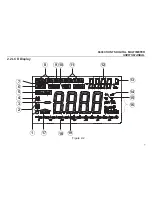Reviews:
No comments
Related manuals for ??-1142

AVO 830
Brand: Megger Pages: 48

7D13
Brand: Tektronix Pages: 96

GDM-8261
Brand: GW Instek Pages: 14

M0320
Brand: Emos Pages: 88

2860A
Brand: BK Precision Pages: 4

MPX-MS92P
Brand: Sanyo Pages: 52

MIE-RB10B
Brand: Rebel Pages: 40

DMM11
Brand: Draper Pages: 8

VPU100
Brand: Quadra Plus Pages: 18

2200
Brand: BGS technic Pages: 14

39MR
Brand: APPA Pages: 18

Zeta 30
Brand: Sifam Tinsley Pages: 18

BM251
Brand: Elma Pages: 52

VC820
Brand: UNI-T Pages: 41

UT805A
Brand: UNI-T Pages: 43

AM-560
Brand: Amprobe Pages: 89

MSR-C600
Brand: ETEKCITY Pages: 16

MSR-A2000
Brand: ETEKCITY Pages: 40