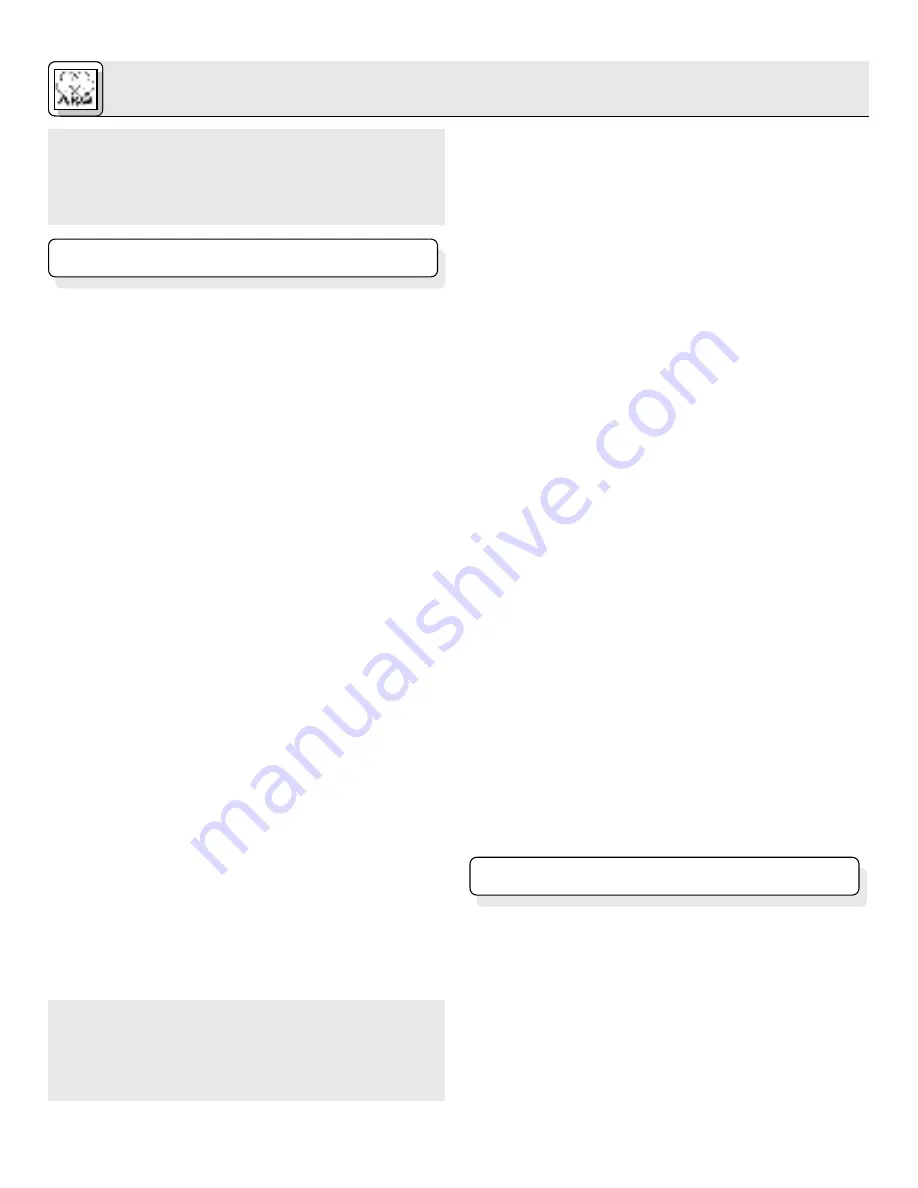
10
BALANCE K 122 IR
Note: The charging slots on the transmit-
ter allow you to charge two battery
packs along with the battery pack
inside the headphones (see fig. 3/1).
Before switching power to your system
on, please note:
•
Using headphones at high volume
levels, particularly for extended peri-
ods of time, may damage your hear-
ing.
•
Operating switches on your hi-fi sys-
tem or connecting the transmitter to
your audio source may cause clicks,
which at high volume settings may
affect your hearing. Therefore, be sure
to set the volume control on the
headphones to minimum (see fig. 6)
before switching between different
sources (tuner, turntable, CD player,
etc.) or connecting the transmitter.
•
Interference caused by other trans-
mitters using the same frequencies is
beyond AKG’s control.
1. Remove the headphones from the
transmitter.
2. Switch power to your audio source
(and/or hi-fi system) on.
3. The transmitter will switch on auto-
matically.
If a battery pack is being charged
inside the transmitter, the appropriate
charging LED will remain lit red.
Note: If no signal arrives at the transmit-
ter input for five minutes, the transmit-
ter will switch off automatically and
the six infrared radiators will go out.
4. Put the headphones on referring to
fig. 4.
The headphones will switch on auto-
matically.
When putting the headphones on,
make sure the volume control (6) will
be on your right so the infrared sensor
on the headphones will "see" the
transmitter and receive the transmitter
signal.
Remember that you can only receive
the transmitter signal where you can
see the transmitter front panel (see
fig. 5).
5. Refer to fig. 6. Set the channel selec-
tor (5) to stereo mode (center position)
or, for bilingual programs, to channel
1 (left/language 1) or channel 2 (right/
language 2) as desired.
6. Use the volume control (6) to set the
desired volume level.
7. Refer to fig. 7. Should the sound be
louder in one speaker than it is in the
other, turn the balance control (7) to the
left or right to the point that the sound
is equally loud in both speakers.
The balance control (7) is located on
the headphone rear panel. We there-
fore recommend taking the head-
phones off to set the left/right balance.
1. Take the headphones off.
The headphones will switch off auto-
matically.
2. Switch power to your audio source
off.
The transmitter will switch off auto-
matically approx. five minutes after
you switched off the audio source.
7 Powering Up
8 Powering Down

























