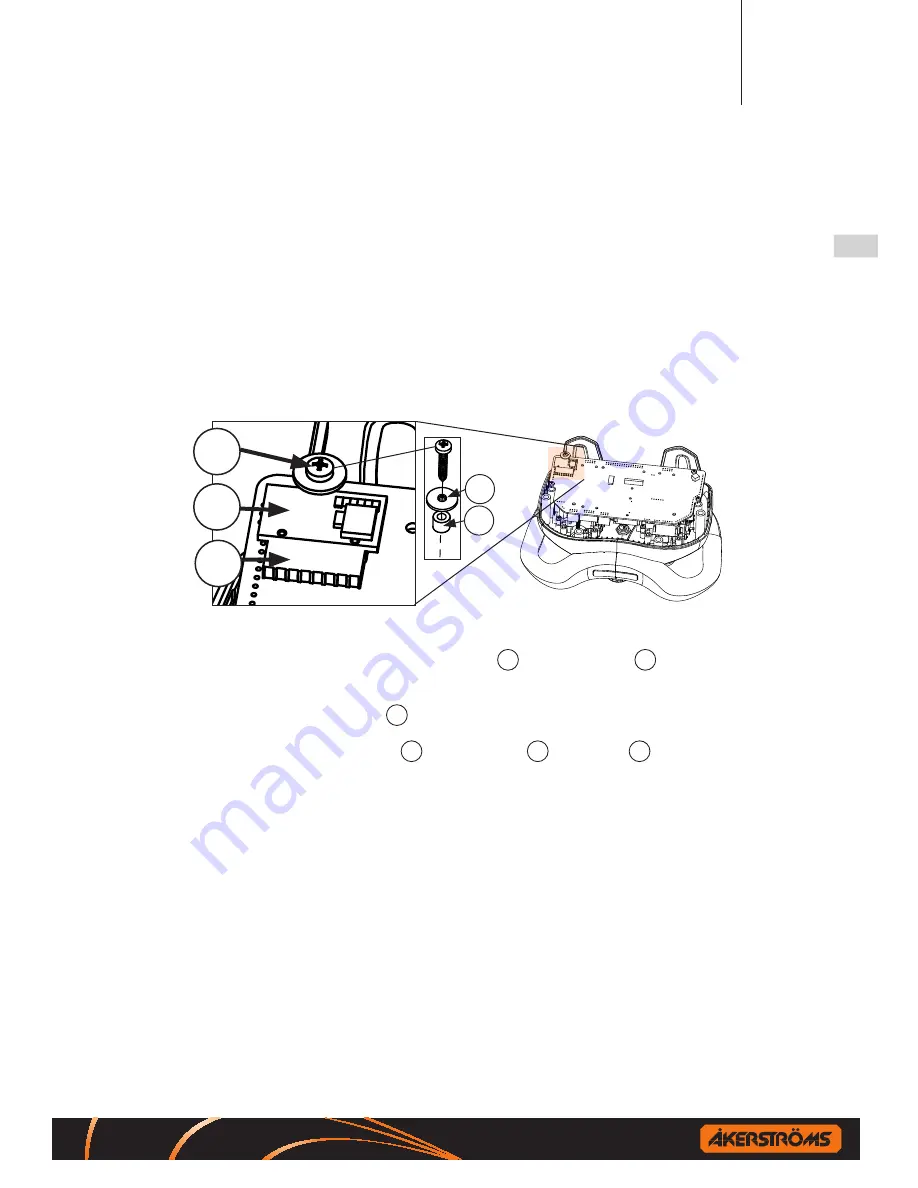
Operating Manual JUPITER 100J & 150J
11 (28)
JUPITER 800/900 100J & 150J
Document-ID: 948681-000
Version: A2
Author: SH
EN
CIM CARD
On the back of the MAIN board there is a connector for a “CIM card”. This
is used for storing configuration information. You can take out the CIM mod
-
ule from one system and place it in a spare transmitter with the same system
program and it will work exactly the same. This has to be done in a clean, dry
and ESD safe environment.
Removing/mounting CIM card
2
3
1
4
5
1. Remove the battery. Unscrew the bottom of the transmitter, pull up the bottom of the
transmitter carefully. Pull out the connector for the battery and remove the bottom cover
entirely. Disassemble the mounting screw
1
for the CIM card
2
.
2. Assemble the CIM card primarily in the original transmitter, alternative spare transmitter,
on the CIM card contact
3
.
3. Screw the mounting screw
1
nylon distance
5
and washer
4
with 1 Nm.
4. Remount the bottom enclosure. Check position of rubber seal and make sure the battery
cable is not pinched between upper and bottom part. Tighten the screws 1 Nm.
5. Insert battery. Now, the transmitter is ready for operation.
!
To avoid personal and or damages on property, exchange CIM card ONLY
when the transmitter battery has been removed.












































