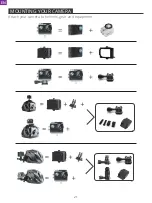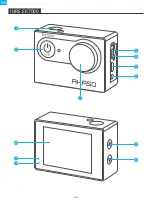3. Power Off:
Off / 1 Min. / 3 Min. / 5 Min.
Default setting is 3 minutes.
Powers off your Vision 4 Lite after a period of inactivity to save battery life.
4. Date & Time:
YY / MM/ DD, HH / MM / SS
The date and time are automatically updated when you connect your camera to the
AKASO GO app. However, you can manually change these settings, if needed.
Note:
If the battery is removed from the camera for an extended period of time, the
date and time will be reset automatically.
5. Date Format:
YYYY MM DD, MM DD YYYY, DD MM YYYY
Default setting is MM DD YYYY.
If you turn on Date Stamp, this camera adds date stamp to the videos or photos you
take. If you select None, this camera will not add date stamp to the videos or photos
you take.
6. Frequence:
50 Hz/60 Hz
Default setting is 60 Hz.
7. Upside Down:
On / Off
Default setting is off.
This setting determines the orientation of your video or photos to help you prevent
upside down footage.
8. Screen Saver:
Off / 30 Sec. / 1 Min. / 3 Min.
Default setting is 1 minute.
Turns off the LCD display after a period of inactivity to save battery life. To turn on
the LCD display again, press any button on the camera.
9. Format:
YES / NO
To keep your microSD card in good condition, reformat it on a regular basis.
Reformatting erases all of your content, so be sure to offload your photos and
videos first.
To reformat your card, press the mode button to enter system setting, then press
down button several times to enter Format > Format Card? > YES.
12
EN
Summary of Contents for EK7000
Page 1: ...USER MANUAL AKASO EK7000 Action Camera V5 0 ...
Page 2: ...01 22 English 23 44 Deutsch 45 66 Español 67 88 Français 89 110 Italiano 111 132 日本語 ...
Page 5: ...10 YOUR EK7000 1 2 3 4 5 7 8 11 12 6 9 03 EN ...
Page 23: ...Attach your camera to helmets gear and equipment MOUNTING YOUR CAMERA 21 EN ...
Page 26: ...IHRE EK7000 10 1 2 3 4 5 7 8 11 12 6 9 24 DE ...
Page 45: ...MONTAGE IHRER KAMERA Befestigen Sie Ihre Kamera an Helmenund Ausrüstung 43 DE ...
Page 48: ...SU EK7000 10 1 2 3 4 5 7 8 11 12 6 9 46 ES ...
Page 67: ...Sujete su cámara a cascos equipos y equipo MONTAJE DE LA CAMARA 65 ES ...
Page 70: ...VOTRE EK7000 10 1 2 3 4 5 7 8 11 12 6 9 68 FR ...
Page 89: ...Fixez votre caméra sport aux casques au matériel et aux équipements MONTER VOTRE CAMÉRA 87 FR ...
Page 92: ...LA TUA VISION 4 LITE 10 1 2 3 4 5 7 8 11 12 6 9 90 IT ...
Page 111: ...Attacca la tua fotocamera a caschi attrezzi e attrezzature MONTAGGIO DELLA TELECAMERA IT 109 ...
Page 114: ...製品一覧 10 1 2 3 4 5 7 8 11 12 6 9 112 JP ...
Page 132: ...4 極を上に向けながら 新しいバッテリーを取り付けます 6 4本のネジをすべてカバーに戻して取り付けます 5 4本のネジをすべてPCBボードに取り付けます 130 JP ...