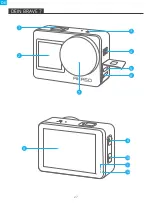15
8. Auto Low Light:
On/Off
Default setting is Off.
Auto Low Light mode will automatically adjust settings according to lighting
conditions to achieve the best low light performance. Even if you move back and
forth between bright and dark environments, you do not need to manually adjust
the camera settings.
9. ISO:
Auto/200/400/800/1600/3200
Default setting is Auto.
ISO determines the camera’s sensitivity to light, and creates a trade-off between
brightness and resulting image noise. Image noise refers to the degree of graininess
in the image. In low light, higher ISO values result in brighter images, but with greater
image noise. Lower values result in lower image noise, but darker images.
10. WDR:
On/Off
Default setting is Off.
11. Language:
English/ Deutsch/Français/ Español/Italiano/
日本語
/简体中文
/
繁體中文
12. Date Format:
YYYY/MM/DD
13. Set Date:
you can set the date of the camera.
14. Set Time:
you can set the time of the camera.
15. Date Stamp:
Off/Date & Time/Date
Default setting is Date & Time.
Turn on Date Stamp, this camera adds a date stamp to the videos and photos you
take.
16. Screen Saver:
Off/1 Min/3 Min/5 Min
Default setting is 1 Min.
Screen saver helps to turn off the display after a period of inactivity to save battery
life. To turn on the display again, press any button or tap the screen on the camera.
EN
Summary of Contents for Brave 7
Page 1: ...USER MANUAL AKASO Brave 7 Action Camera v1 0...
Page 2: ...93 115 116 138 01 23 25 46 70 92 47 69...
Page 5: ...3 YOUR BRAVE 7 4 5 6 1 2 3 7 9 10 8 12 11 EN...
Page 25: ...Attach your camera to helmets gear and equipment MOUNTING YOUR CAMERA 23 EN...
Page 29: ...27 DEIN BRAVE 7 4 5 6 1 2 3 7 9 10 8 12 11 DE...
Page 49: ...Befestigen Sie Ihre Kamera an Helmen Ausr stung und Ger ten MONTAGE IHRER KAMERA 47 DE...
Page 53: ...51 SU BRAVE 7 4 5 6 1 2 3 7 9 10 8 12 11 ES...
Page 73: ...71 Sujete su c mara a cascos equipos y equipo MONTAJE DE LA C MARA ES...
Page 77: ...75 VOTRE BRAVE 7 4 5 6 1 2 3 7 9 10 8 12 11 FR...
Page 97: ...Attachez votre cam ra aux casques et aux quipements MONTAGE DE VOTRE CAM RA 95 FR...
Page 101: ...99 LA SUA BRAVE 7 4 5 6 1 2 3 7 9 10 8 12 11 IT...
Page 123: ...Brave 7 Brave 7 122 123 127 128 129 137 139 139 140 140 141 141 142 143 144 121 JP...
Page 124: ...1 6 3 5 4 7 2 122 Brave 7 8 Quick Start Guide AKASO Brave 7 Action Camera USB Type C JP...
Page 125: ...123 BRAVE 7 4 5 6 1 2 3 7 9 10 8 12 11 JP...
Page 126: ...OK Wi USB Type C microSD 1 2 3 4 5 6 8 9 10 11 7 124 13 12 13 JP...
Page 127: ...125 Video 4K30 01 19 42 1 2 4 5 8 6 7 1 2 3 4 microSD 5 6 7 8 Lock PowerO 3 JP...
Page 130: ...128 Wi Wi Wi Wi JP...
Page 131: ...129 1 4K30 2 7K30 1080P60 1080P30 720P120 720P60 720P30 4K30fps 2 BRAVE 7 JP...
Page 136: ...134 2 3 4 170 140 110 70 170 170 70 5 8M 6 7 8 JP...
Page 138: ...136 19 microSD 20 21 SD microSD 22 About 2 1 3 60fps JP...
Page 141: ...139 Brave 7 1 microSD 1 2 3 4 5 AKASO 1 AKASO GO 2 3 microSD microSD Brave 7 JP...
Page 142: ...140 microSD USB 1 AKASO GO 2 3 iPhone iPad AKASO GO 1 2 3 4 5 JP...
Page 143: ...141 0 JP...
Page 144: ...142 SD 1 3 Micro USB 4 2 3 1 5 2 4 5 USB USB JP...
Page 145: ...143 JP...