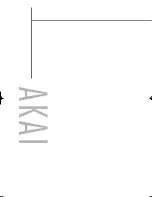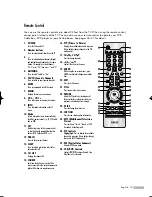Table of Contents
English - 6
Your New Wide TV.................................................................................10
Viewing Position ....................................................................................................10
List of Features.......................................................................................................11
Accessories ...........................................................................................................11
Right side buttons...................................................................................................12
Side Panel Jacks ................................................................................................... 12
Front Panel LED Indicators.......................................................................................13
Rear Panel Jacks ....................................................................................................14
Remote Control......................................................................................................15
Connections ...........................................................................................18
Connecting VHF and UHF Antennas ........................................................................18
Antennas with 75-ohm Round Leads ..............................................................18
Connecting Cable TV .............................................................................................19
Cable without a Cable Box...........................................................................19
Cable with a Cable Box that Descrambles All Channels...................................19
Cable with a Cable Box that Descrambles Some (But Not All) Channels ............20
Connecting a VCR .................................................................................................21
Connecting a VCR to the Video or S-Video/Audio jack....................................21
Connecting CableCARD .........................................................................................22
Connecting a Camcorder .......................................................................................23
Connecting a DVD Player .......................................................................................24
Connecting to Y, P
B
, P
R
.................................................................................24
Connecting to Audio and Video Jacks............................................................24
Connecting a DTV Set-Top Box ................................................................................25
Connecting to Y, P
B
, P
R
.................................................................................25
Connecting to DVI (Digital Visual Interface) ....................................................25
Connecting to HDMI (High Definition Multimedia Interface) ..............................26
Connecting a Digital Audio System..........................................................................27
Connecting to an Analog Amplifier..........................................................................27
Operation ..............................................................................................30
Turning the TV On and Off .....................................................................................30
Viewing the Menus and On-Screen Displays .............................................................30
Selecting a Menu Language....................................................................................31
Memorizing the Channels .......................................................................................32
Adding and Erasing Channels.................................................................................34
Changing Channels ...............................................................................................35
Customizing Your Remote Control ............................................................................36
Remote Control Codes............................................................................................37
Setting the Clock....................................................................................................38
Setting the On/Off Timer ........................................................................................40
Setting the Sleep Timer ...........................................................................................41
Viewing an External Signal Source ..........................................................................42
Assigning Names to External Input Mode .................................................................43
BP68-00548A-00Eng(002~017) 9/12/05 9:34 AM Page 6
Summary of Contents for PT50DL14
Page 1: ...Owner s Instructions PT50DL14...
Page 2: ......
Page 8: ...AKAI...
Page 9: ...Your New Wide TV...
Page 17: ...Connections...
Page 28: ...AKAI...
Page 29: ...Operation...
Page 37: ...English 37 Remote Control Codes VCR Codes DVD Codes Cable Box Codes...
Page 44: ...AKAI...
Page 45: ...Channel Control...
Page 51: ...Picture Control...
Page 71: ...Sound Control...
Page 80: ...AKAI...
Page 81: ...Special Features...
Page 104: ...AKAI...
Page 105: ...Appendix...
Page 111: ......
Page 112: ...BP68 00548A 00...