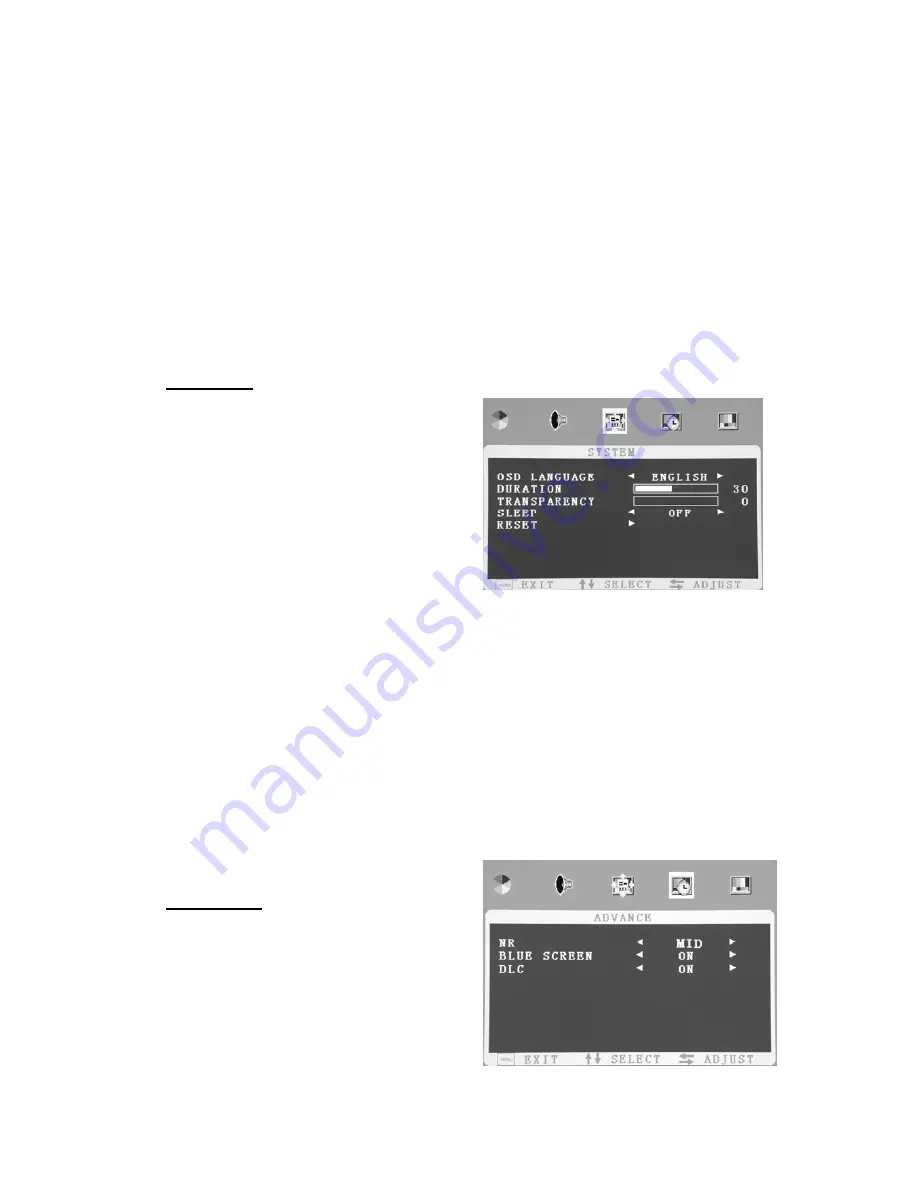
menu to adjust volume.
3.
Press “
/
” button to select “SOUND MODE” and press the “
/
” button to
select the sound mode.
4.
Press “
/
” button to select “BASS” and press the “
/
” button to enter bass
adjustment menu to adjust bass.
5.
Press “
/
” button to select “TREBLE” and press the “
/
” button to enter
treble adjustment menu to adjust treble.
6.
Press “
/
” button to select “BALANCE” and press the “
/
” button to
enter balance adjustment menu to adjust balance.
7.
Press the “MENU” button to return to upper-menu.
SYSTEM
1.
Press the “MENU” button to enter
the OSD menu. Then press “
/
”
button to select the “SYSTEM”
menu. Enter the “SYSTEM” menu
by pressing “
” button.
2.
Press “
/
” button to select
“OSD LANGUAGE” and press the
“
/
” button to select the OSD
language which you desire.
3.
Press “
/
” button to select
“DURATION” and press the “
/
” button to enter duration adjustment menu
”
P” and press the “
/
” button to
” button to select “RESET” and press the “
” button to do reset
.
Press the “MENU” button to return to upper-menu.
to adjust duration.
4.
Press “
/
” button to select “TRANSPARENCY” and press the “
/
button to enter transparency adjustment menu to adjust transparency.
5.
Press the “
/
” button to select “SLEE
select the sleep time which you desire.
6.
Press “
/
function.
7
ADVANCE
1.
Press the “MENU” button to enter the
OSD menu. Then press “
/
”
button to select the “ADVANCE”
menu. Enter the “ADVANCE” menu
by pressing “
” button.
2.
Press “
/
” button to select “NR”
and press the “
/
”button to select
9
Summary of Contents for LT-2605AB
Page 1: ...MANUALUL UTILIZATORULUI 26 LCD TV SET MODEL LT 2605AB ...
Page 13: ...Specificații 13 ...
Page 14: ...14 ...





















