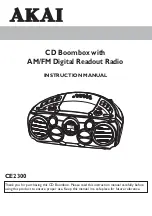7
Plug into AC power or install batteries by following instructions on the previous
Power Connection
section. Press the
POWER
button to
ON
position to turn on the unit. The
POWER
indicator will be
lighted up.
Switching between different sources (RADIO/CD/AUX)
After turning on the unit, slide the
FUNCTION
switch to select different sound sources
Adjusting sound volume level
After turning on the unit, turn the
VOLUME
knob to adjust the level of sound volume.
Adjust ing the rod antenna
The aerial should be extended to ensure good reception in both
Bass Booster
During music playback, press and toggle the
BASS
button to turn on/off the bass booster for bass
enhancement.
FM
radio modes. It may be necessary
to adjust the position of the unit and /or aerial position to achieve the best signal reception.
The unit is designed to play normal music CD disc bearing the correct identication logo. If the disc
does not confirm to the standard, it may not be played back properly.
Caution:
•
Playback of CD-R/CD-RW may depend on recording conditions.
•
Do not attach a seal or label to either side (the recordable side or the labeled side) of a CD-R/
RW disc. It may cause malfunction.
•
Do not load a blank CD-R/ RW disc. It will take over 1 minute to read the disc. The disc may
be damaged if you try to open the CD Door while reading the disc.
•
CD-ROM, CD-I, CDV, VCD, DVD or computer CDs are not possible to be read.
Loading disc
1. Slide
the
FUNCTION
switch to
CD
position on the unit.
2. Press down the
OPEN AREA
on the CD door to unlock and open the CD door.
3. Hold the CD disc by its edge with CD graphical side facing up and put it onto the CD
compartment after the CD door is opened. Make sure that the disc label is facing up.
4. Close the CD door.
CD playback
After loading the disc, the disc will begin spinning and the total number of the tracks on the disc will
be shown on the display. Press the
PLAY/PAUSE
button once, the first track on the CD will be
played back.
SWITCHING ON FOR THE FIRST TIME
CD OPERATION