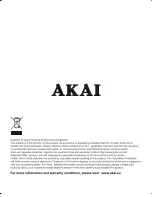»ù±¾²Ù×÷
»ù±¾²Ù×÷
Menu Navigation
16
Tune
Skip OFF
Program 5
Manual Search
Fine Tune 176.25M
Auto Search
Tune Menu
You can select the item by press the P+/- buttons.
1.SKIP
Press V+/- buttonsto set skip on or off,when you set skip
on.this program will auto hided.
2.PROGRAM
Press V+/- buttons to set the PROGRAM number.
3.MANUAL SEARCH
Press V+/- buttons to search for next or previous available
program,the set will auto stop white the signal is received.
4.FINE TUNE
Press V+/- buttons can fine tune the current program
forward or backward for better quality.
5.AUTO SEARCH
Press V+/- buttons ,the TV set will auto Search in 3 bands
and store every program.
Note: In the Lock menu, there is no tune menu when the
options of general lock is
“
on
”
Exchange
Program 1 5
Program 2 5
Exchange
Exchange Menu
In AV mode ,this item will not displayed.
1.Select the item by press the P+/- buttons .
2.Press V+/- buttons to select PROGRAM 1.
3.Press V+/- buttons to select PROGRAM 2.
4.Press V+/- buttons to select EXCHANGE PROGRAM 1
and PROGRAM 2.
1.Press any key a beginning game.
2.VOL- is Used for shift left.
3.VOL+ is used for shift right.
4.PROG - its used for speed up.
5.PROG+ is used for rotate.
6.Press button exit game.
Game
V- Left
V+ Right
P- Down
P+ Rotate
Exit
Press
any key
Scere:00000
100S: 0
200S: 0
400S: 0
1000S: 0
Preps :00000