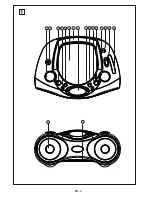EN-
2
1
EN-3
English CONTROLS POWER SUPPLY
1. VOLUME
- adjusts volume level.
2. STEREO HEADPNONE JACK
- 3.5mm headphone jack.
3.
RANDOM
C
D/MP3 : play CD/MP3 tracks in random order
4. PROG.
CD/Mp3 - programs and reviews programmed
track numbers.
5. REPEAT
- repeats a track/ CD/ program.
6. CD DOOR
- open or close the CD door.
7. HANDLE
- carrying the device.
8. TELESCOPIC ANTENNA
- to improve FM reception.
9. DISPLAY
- shows the CD functions. .
10. SEARCH /
CD/MP3: - skips or searches a passage /
11. SEARCH /
CD/MP3: - skips or searches a passage /
track forward.
12. . PRESS TO PLAY/ PAUSE
- starts or pauses CD/MP3 play.
13. STOP
/FOLDER
-
stops CD/MP3 playback / + Folder
14. TUNING CONTROL
- select the AM/FM station.
15. FUNCTION SELECTOR
- selects the function CD/
MP3
, OFF or FM,AM .
16. DIAL POINTER WINDOW
- show AM/FM dial frequency.
17. SPEAKER
- enhances bass response.
18. BATTERY DOOR
- battery compartment, for DC12V (LR-14x8).
previous track.
Pow er Suppl y
Top and front panels (See 1. )
1 2
3
11
6
7
9
5
4
12
10
13
8
14
15
16
17
Wh enever convenient, use the powe r supply
if you wa nt to conserve battery life. Ma ke sure
you remo ve the plug from the set and wa ll
outlet before inserting batteries.
Ba tteries ( not included)
open the battery comp artme nt and insert eight
batteries, type LR- 14,UM- 2 or C- cells,
(preferably alkaline) wi th the correct polarity
as indicated by the “ + “and “-“. symb ols inside
the comp artme nt.
Ba tteries contain chemi cal substances, so they
s
hould be disposed of properly.
Incorrect use of batteries can cause electrolyte
leakage and wi ll corrode the comp artme nt or
cause the batteries to burst. Therefore:
. Do not mi x battery types: e.g. alkaline wi th
carbonzinc. On ly use batteries of the same
type for the set.
. Wh en inserting new batteries, do not try to
mi x old batteries wi th the new ones.
. Re mo ve the batteries if the set is not to
be used for a long time .
Us ing AC Po we r
1 . Ch eck if the powe r voltage, as shown on
the type plate located on the bottom of the
set, corresponds to your local AC powe r
supply. If it does not, consult your dealer
or service centre.
2 . Co nnect the powe r cord to the AC MA INS inlet
and the wa ll outlet. The powe r supply is now
connected and ready for use.
3 . To swi tch off comp letely, unplug the powe r
cord from the wa ll outlet.
Un plug the powe r cord from the wa ll outlet to
protect your set during heavy thunderstorms .
18
- Delete program play back
Summary of Contents for APRC11M
Page 1: ...Portable Radio MP3 CD player APRC11M...
Page 3: ...EN 2 1 1 2 3 11 6 7 9 5 4 12 10 13 8 14 15 16 17 18...
Page 10: ......