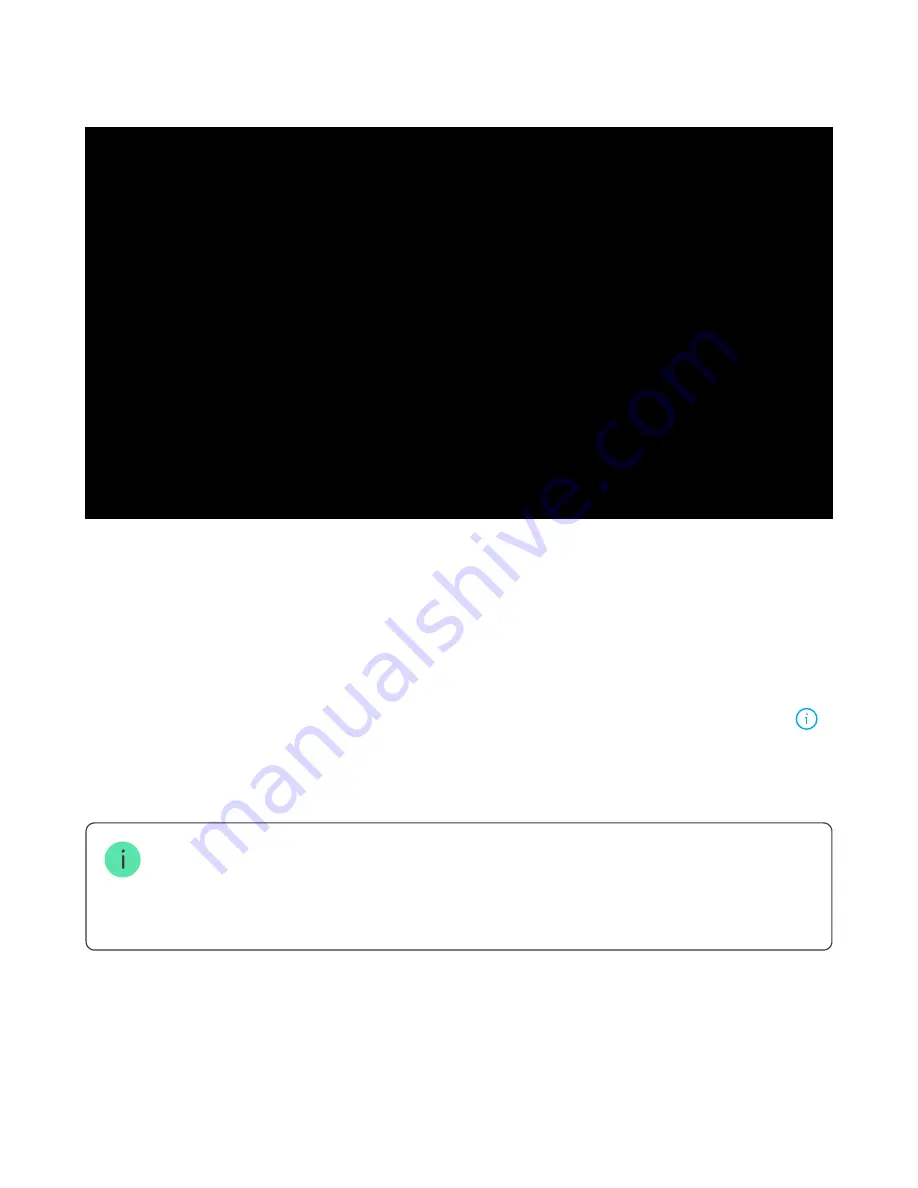
DualCurtain Outdoor features two narrow-angle motion detectors facing opposite
directions. The detection range in total can reach up to 30 meters long (15 meters
in each direction).
The detection distance for each side can be adjusted independently, allowing you
to set the detection zone precisely and avoid false alarms caused by bushes, trees,
or other objects.
Users are noti ed of where the motion was detected. Noti cations include the
device name, the virtual room, and the name of the triggered side. Pressing the
button opens an image of the triggered side.
The detector doesn’t arm instantly. The arming time depends on two factors: exit delays
(speci ed in the detector settings) and the detector ping interval (Jeweller settings, the
default value is 36 seconds). The delay can be equal to the ping interval and extended by the
delay set by a user.
Pet immunity
When set up and installed correctly, DualCurtain Outdoor ignores pets up to 80
centimeters tall. The detector is equipped with four IR sensors (two on each side).
DualCurtain Outdoor only activates an alarm when motion is detected by both
sensors on a side.
Summary of Contents for DualCurtain Outdoor
Page 34: ......







































