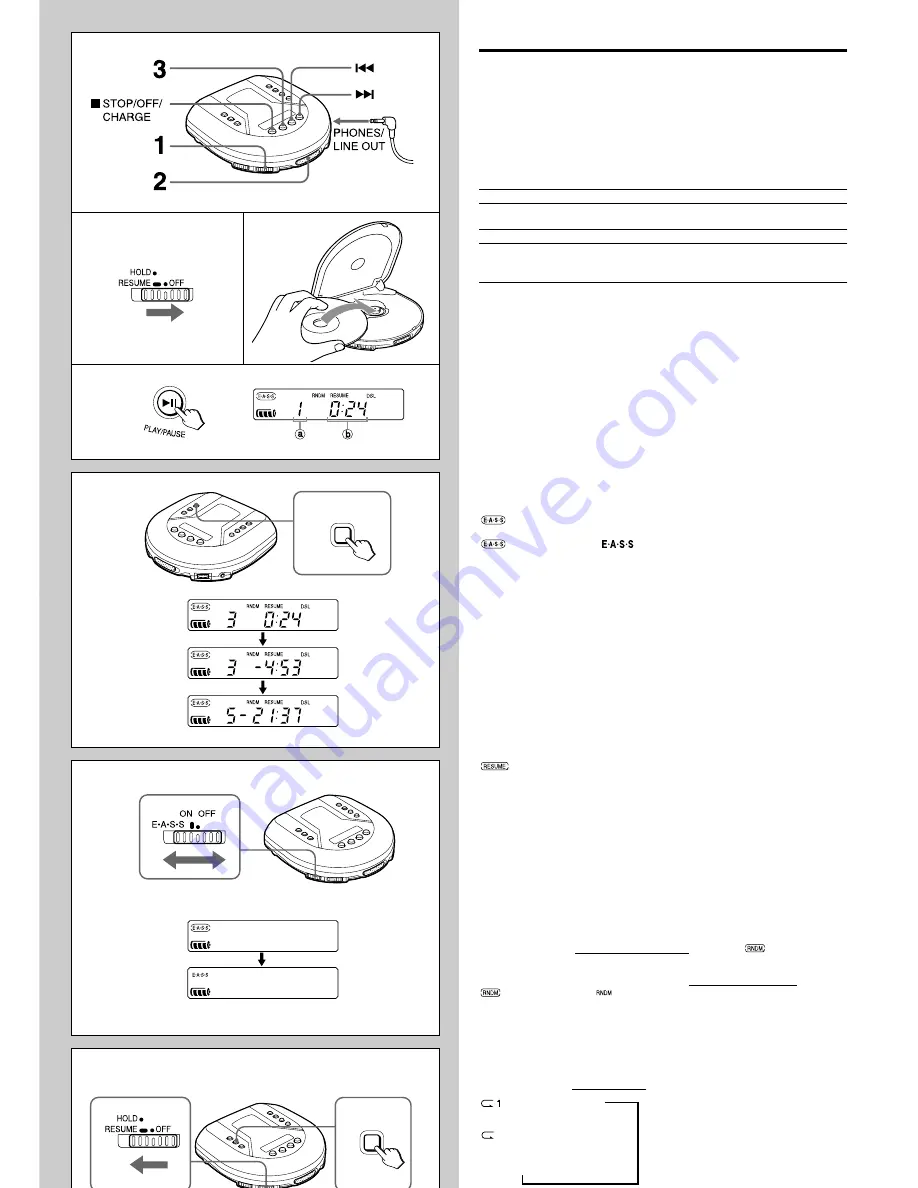
B
PLAYBACK
→
J
Connect the supplied headphones to the PHONES/LINE OUT jack.
The amplified speaker system can be connected instead to enjoy the CD sound.
1 Release HOLD.
2 Place a disc.
3 Press
e
PLAY/PAUSE.
Playback starts from the first track.
a
track number
b
elapsed playing time
Basic operation
Display during playback
→
K
Press ENTER/DISP during playback to change the display as follows.
1
Track display and elapsed playing time (normal display)
V
2
Track display and remaining playing time of the track in play
V
3
Remaining number of tracks and remaining playing time
The time is not displayed in following cases.
• When trying to program tracks beyond No.32.
• When the total remaining time of the programmed tracks is over 100 minutes.
E•A•S•S 2
×
(Electronic Anti-Shock System)
→
L
The E•A•S•S 2
×
function reduces skipping or muting of the sound when the unit
is subjected to shocks.
To activate the E•A•S•S 2
×
function, set the E•A•S•S switch to ON.
appears in the display.
To cancel the E•A•S•S 2
×
function, set the E•A•S•S switch to OFF.
display changes to
.
Note
• Before jogging with this unit, allow sufficient time for the memory buffer to fill up
completely (ideally about 20 seconds).
Continuous shock or vibration may cause the sound to be interrupted even if
the E•A•S•S 2
×
function is activated. This is normal and not a malfunction.
Should you experience an interruption in sound, stabilize the unit for a few
seconds, then resume your activity.
• When the E•A•S•S 2
×
function is activated, motor noise is heard as the motor
periodically rotates at high speed during playback. This is not a malfunction.
• When the E•A•S•S switch is slid during playback, the unit will pause for about
2 seconds.
• When you set the E•A•S•S switch to the OFF position, the quality of the sound
will be better than the case that you set it to the ON position.
Resume function
→
M
Set the HOLD switch to RESUME.
appears, and you can start playback from the point where you stopped
playback by pressing
s
STOP/OFF/CHARGE.
When the resume function is on, all-track repeat is selected automatically.
To cancel resume play, set the HOLD switch to OFF.
Note
• Resume play may start at a point about 30 seconds behind or ahead the stopped
point. Resume play may not operate if you stopped at the last 30 seconds of
the final track.
• Resume play will be canceled if you open the disc compartment. If the unit is
turned off, resume play will not be canceled. In this case, be sure to set the
HOLD switch to OFF before changing discs.
Random play
→
M
Press PLAY MODE while in standby mode to display
.
Tracks on the disc are played in random order.
To cancel random play, press PLAY MODE while in standby mode.
display changes to
.
Note
• You cannot back to previous track by pressing
r
during random play.
• You cannot select one-track repeat during random play.
Repeat play
→
M
Press PLAY MODE during playback to select repeat play as follows.
: one-track repeat
V
: all-track repeat
V
no repeat play (normal play)
3
L
M
1
2
J
PLAY MODE
To stop
To pause
To search for the beginning of a track
To locate a desired passage
Press
s
STOP/OFF/CHARGE.
Press
e
PLAY/PAUSE.
To resume, press it again.
Press
r
or
t
.
Keep
r
or
t
pressed.
Release the button at the start of desired
passage.
K
ENTER/DISP








