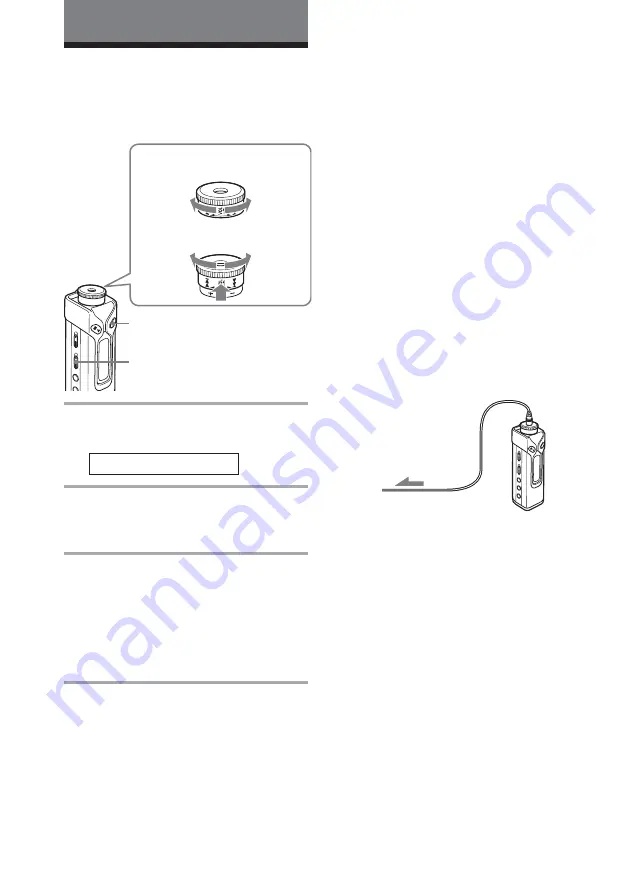
22-
GB
Using the radio
Listening to the
radio
You can listen to FM broadcasts.
1
Set the RADIO ON/OFF switch to
RADIO ON to turn on the radio.
7 . 5 0
F M
8
M H z
2
Press the GROUP/TUNE MODE button
to select the manual tuning mode (see
tip below).
3
Rotate the Shuttle switch clockwise
(
>
) or counterclockwise (
.
) and
hold it.
The Player starts scanning the frequencies
and stops when it finds a receivable station.
If you rotate the Shuttle switch repeatedly,
the frequency changes step by step.
To turn off the radio
Set the RADIO ON/OFF to RADIO OFF.
If it is hard to hear the FM broadcast
If the FM broadcast is noisy, switch to the
monaural reception mode.
1
Slide the RADIO ON/OFF switch in the
direction of RADIO ON to turn on the radio.
2
Press the MENU button.
“FM SOUND” is displayed.
3
Press the
Nx
button.
4
Rotate the Shuttle switch to select “FM
SOUND: MONO.”
5
Press the
Nx
button to confirm.
To change the setting to “STEREO”
Select “FM SOUND: STEREO” in step 4.
To adjust the volume
Pull and rotate the Shuttle switch.
To improve the reception
The headphone cord functions as the FM antenna.
Extend the cord to improve the reception.
z
Tip
There are two modes in tuning in the station; manual
tuning mode and preset tuning mode.
In manual tuning mode, you can tune in by changing the
frequency as step 3 above.
In preset tuning mode, you can tune in by changing the
preset number (see page 23).
To switch between manual tuning mode and preset tuning
mode, press the GROUP/TUNE MODE button. Only in
preset tuning mode, the preset number appears on the
right side of the display. The backlight lights in blue in
manual tuning mode and lights in green in preset tuning
mode (if backlight is set to “ON”(see page 28)).
Shuttle switch
RADIO ON/OFF switch
to (
>
)
to (
.
)
to (VOL +)
to (VOL –)
MENU button
Summary of Contents for XDM-S500
Page 47: ......
Page 52: ...6 CS YEN T6110T811 Qpsubcmf JD Bvejp Qmbzfs 2 2 VTC 2 2 2 2 2 DE SPN 2 2 TpojdTubhf 2 2...
Page 53: ...7 CS BUSBD4 211 BUSBD4qmvt 1 NQ4 91 GN 51 MPX CBUU 3 MS7 BB E...
Page 55: ...9 CS 1 0 26 28 36 22 48 NFOV 28 2 25 3 BWMT 37 BWMT 4 2 31 5 8...
Page 89: ...43 CS NQ4 NQ4 1 2 3 4 5 NQ4 6 DUSM TIJGU NQ4 TpojdTubhf TpojdTubhf NQ4 2 6 3 4 5 1...
Page 90: ...44 CS NQ4 1 NQ4 2 3 z DUSM TIJGU NQ4 1 NQ4 2 3...
Page 93: ......
Page 94: ......
Page 95: ......
Page 96: ...Printed in China 41...






























