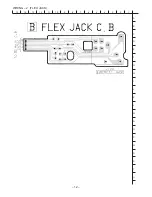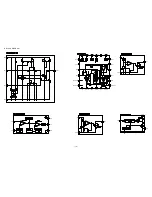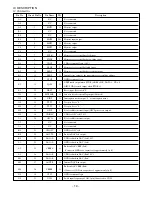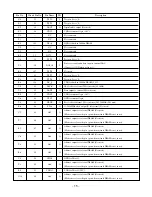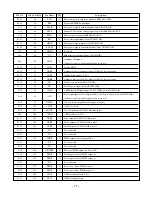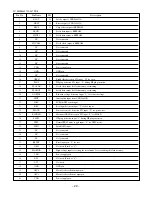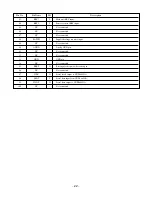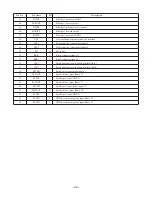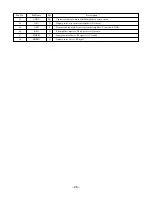– 26 –
Pin No.
Pin Name
I/O
Description
43
ADDC
I/O
Capacitor connection pin for ADIP amplifier on return circuit.
44
OPO
O
Output pin for user operational amplifier. (Not used)
45
OPN
I
Non-inverted input pin for user operational amplifier. (Connected to GND)
46
RFO
O
RF amplifier output pin. Check point for eye pattern.
47
MORFI
I
Input pin where Groove RF signal is AC coupled.
48
MORFO
O
Output pin for Groove RF signal.