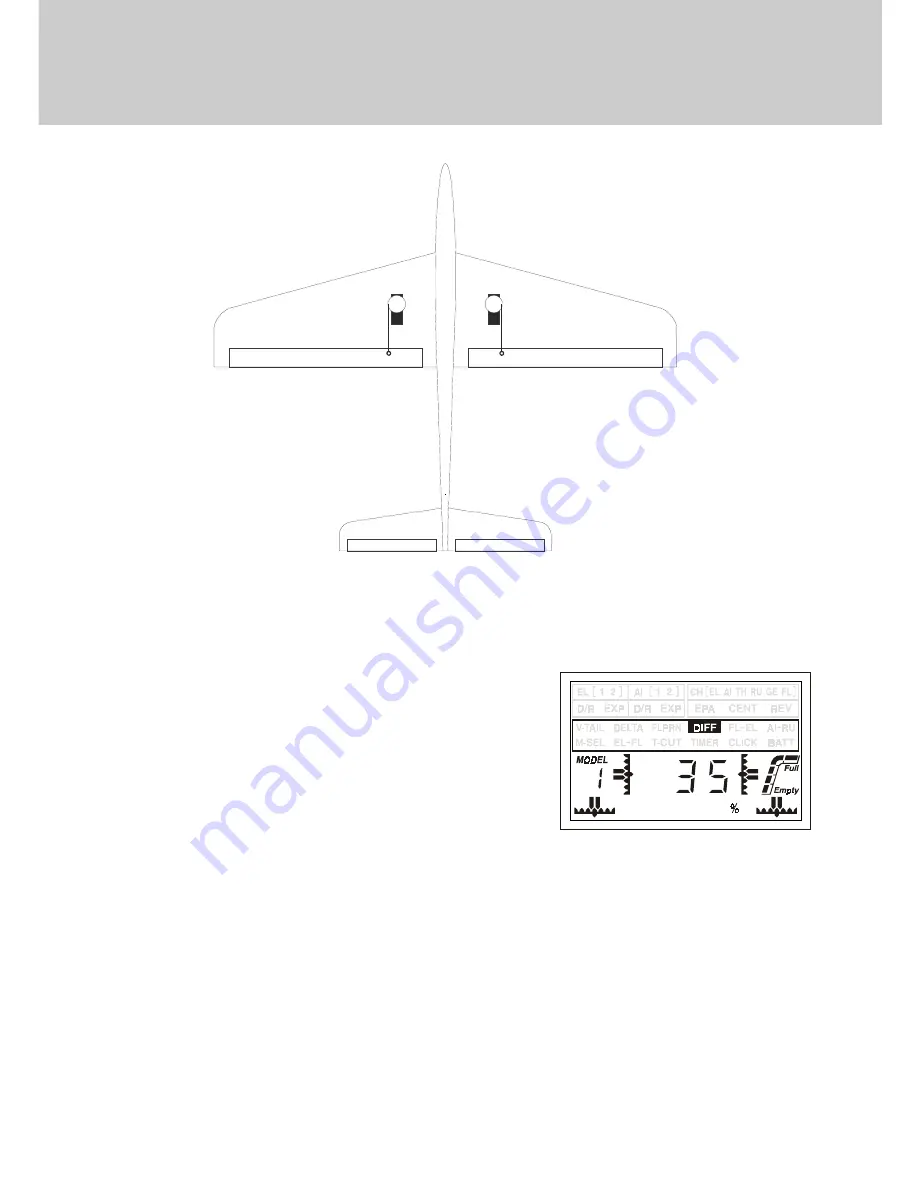
Page 18
VG6000
Lt Wing Channel 2
Rt Wing Channel 6
Flaperon setup
DIFFERENTIAL
( DIFF )
By turning on your flaperon feature you can now use differential.
What differential does is actually change the amount of aileron
movement percentage between the aileron being in the up position
compared to the down position.
Example: If you had a Piper Cub for an aircraft, you would know
that it really does not roll very well. With the use of some
differential however, you can make the Cub roll much better. To do
this you will need to have your ailerons actually have more up
movement than down movement killing more lift than creating lift
because a Piper Cub generates a lot of lift with its wing design.
This feature is a most for any sailplane flier.
To use DIFF, move the cursor to the DIFF using the FUNCTION keys. Next use the INC+ or DEC- keys to change the
percentages from 0 to + or - 100%. Depending on your aircraft typically you will want the ailerons to have more up
movement than down when operating your ailerons. This works well for aircraft that has a flat or semi symmetrical
air foil.
Other features that work together with differential:
(FLPRN), (FL-EL), (EL-FL), (Flaps ch 6)
DIFF will not work with Delta and will only work if FLAPRN is activated.
FLAPERONS
( FLPRN )
CONTINUED




















