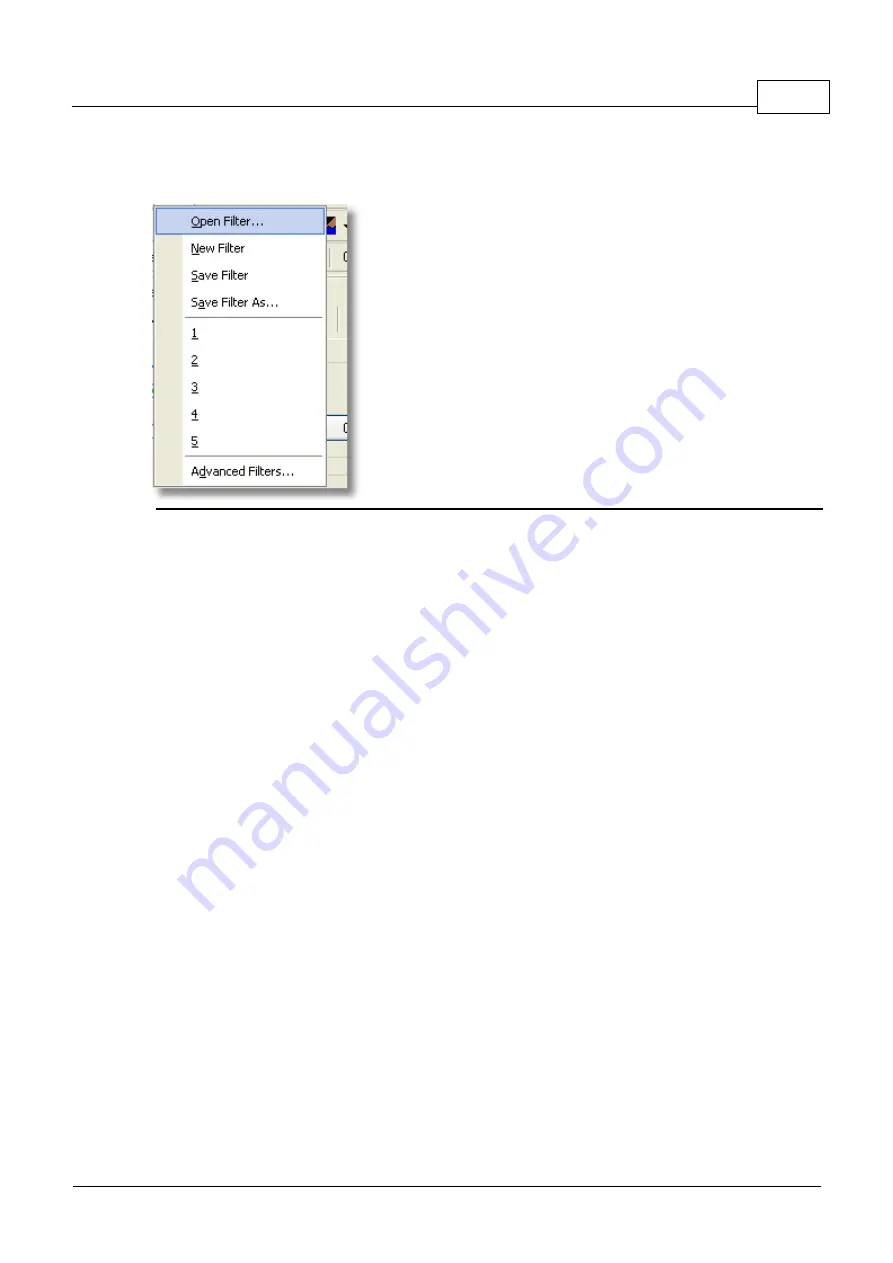
Menus, Windows and Toolbars
69
Copyright 2010 by AirNav Systems
4.3.2
Filters
File Menu
You can select which data you want to be seen on the map.
For more information on filters, please read the Using Filters section.
New Filter: Clears the filter being used and creates a new one.
Open Filter: Reads a Filter file saved in a file and loads it into the active view.
Save Filter: Saves the current Filter file to disk using the current Filter name.
Save Filter As: Saves a filter in a specified file.
Advanced Filters: Opens the Advanced Filters Window
4.3.3
Map
Maps Menu
Summary of Contents for RadarBox
Page 1: ...Copyright 2010 by AirNav Systems AirNav RadarBox Manual...
Page 64: ...AirNav RadarBox Manual 64 Copyright 2010 by AirNav Systems Examples of custom color settings...
Page 65: ...Menus Windows and Toolbars 65 Copyright 2010 by AirNav Systems...
Page 66: ...AirNav RadarBox Manual 66 Copyright 2010 by AirNav Systems 4 3 Menus 4 3 1 File File Menu...
Page 107: ......
















































