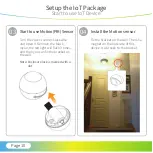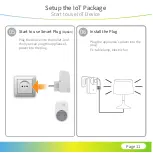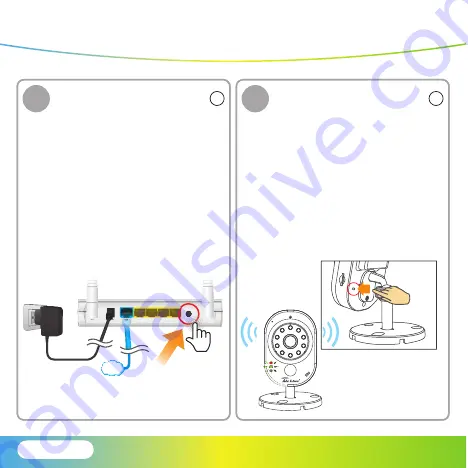
We recommend to connect the
camera via LAN cable, it is more
stable. But if your camera is not
installed near your router, please
connect the camera via WiFi. The
easiest way is to use the WPS push
button. Now, please click on the WPS
button on your router first
Install the SC300W by WIFI 1
07
Setup the IoT Package
Start to use IoT Device
Then immediately, please click on the
Reset/WPS button on the camera.
The green LED will be on for 2
minutes. When SmartCube-300W
connects to the router successfully,
the LED will be flashing.
Install the SC300W by WIFI 2
08
Ant.
Reset/WPS
LAN4
LAN3
LAN2
LAN1
12V DC
WAN
Broadband
PS
/WPS
et/W
Page 12